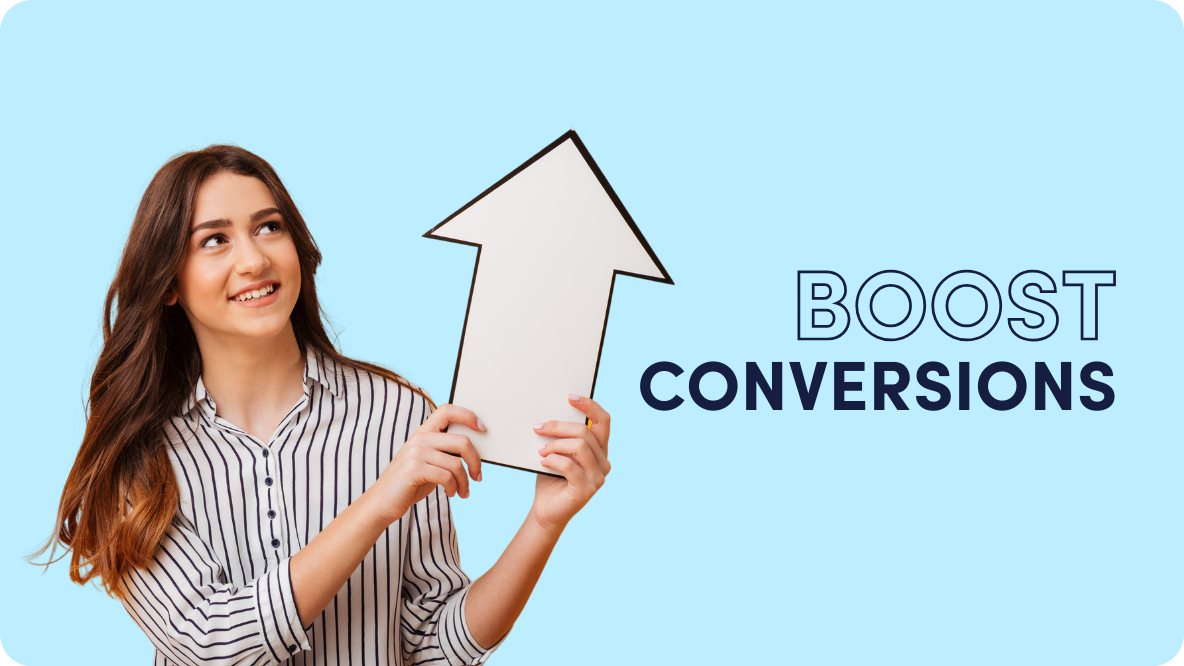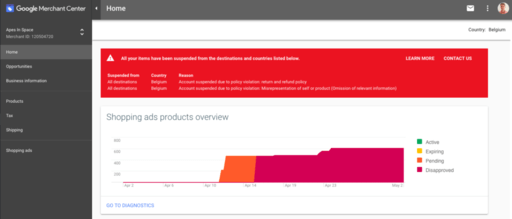Why Your Google Shopping Ads Are Not Showing
Common Reasons Why Your Shopping Ads May Not Be Showing

Google is committed to providing the best user experience on search, and hence they are very strict when it comes to Google Shopping ads. Noncompliance with any regulations, laws and Google policies will get your ads disapproved or even worse your account suspended. Having your ads disapproved or your account suspended means that you will lose a significant amount of business, particularly if much of your business depends on Shopping Ads.
There are many reasons that could lead to the disapproval of your shopping as apart from errors in the product feed. The following are some of the most common reasons why your ads may be disapproved or why your Google shopping ads are not showing and how you can fix them.
➡️ Problems With the Data Feed -The feed is an important cog in Google Shopping ads since it is what the algorithm uses to advertise your items, make optimizations and get to know the products. The feed usually contains several attributes that include things like condition, availability, id, title, description, and Google product category among many others.
There are two types of attributes that Google Shopping uses to advertise your products:
✅ Attributes that help customers find something specific for their needs
✅ Attributes that help Google Shopping categorize and identify the product
It is important to have as many product attributes added to the feed as you can, but ensure that they are added in properly. Improper or careless use of attributes is what leads to product disapprovals. It could also result in product ads being shown to the wrong customers that will not convert resulting in poor ROI.
➡️ Violation of the Google Shopping Policies - Besides the product attributes, there are several policies set by Google that every advertiser needs to adhere to. Any violation of the policies could result in ads getting disapproval or the Google Merchant Account getting suspended.
The policies specify the products or content that may be advertised under the Restricted or Prohibited Product policy.
Prohibited or Restricted Product Policy -
If you are selling any products not allowed or are heavily restricted such as copyrighted content, drugs, weapons, counterfeit goods, tobacco, adult content or alcohol, you could get your ads disapproved.
It is important to note that prohibited or restricted content or products can vary depending on the target country, you may find your ads are getting tons of disapproval when you expand your product offering or go international.
Always check that your feed does not include any heavily restricted content. If you find any, remove it from the feed and wait for Google to approve the new feed. Here is more on the Google shopping policy here.
Using The Wrong URLs - The product URLs you provide to the feed needs to match the domain that you have claimed in the Merchant Center account or your ads will get disapproved. For instance, if you are selling on Shopify on bracelets.myshopify.com and provide bracelets.com on the Google Merchant account, your ads will not be approved due to a wrong URL.
Google shopping ads will also disable all product ads if their pages cannot be accessed. If any of the product pages are resulting in 404 errors or the website is inaccessible at the time of crawl, you will get errors and disapprovals.
As such, you should always ensure that all your product URLs are working as expected. You should not have any 404s or URLs going to the homepage rather than the relevant product page.
Invalid Product Images - Google Shopping requires that all products that are in the data feed have a unique image. If any images are not in the accepted format, or if they point to a web page rather than an actual image you will get 404 errors and possibly get the ad disapproved. To ensure your ads get approved you need to make sure that they are in either BMP, TIFF, PNG, or GIF. They should not be animated in any way.
Incorrect Pricing - Google Shopping will always be scanning your website to check that the prices in the product feed are the same as those you have displayed on the site. Any discrepancies in the prices will result in product ads getting disapproved. Moreover, the price also needs to match the currency of the country being targeted.
To ensure your ads do not get disapproved, check that you have not updated your prices without updating the feed. You should also ensure that you have set prices for products according to the target country’s currency.
Other Reasons Your Google Ads Aren't Showing
Product Availability - Google Shopping supports the following availability settings: in stock, out of stock and pre-order. What gets products disapproved is classifying items in the wrong availability category. For instance, still having a product in the feed with “in stock” when it is sold out. It can also happen when you input availability values that Google does not recognize.
To fix or prevent this always ensure your feed only has the approved availability settings and that the availability is a match for what is on the website.
Return and Refund Policy - You need to provide clear information on how customers can return orders or get refunds. If you do not have such policies clearly spelled out, the feed will be suspended and if you do not change it the Merchant account may be suspended.
Shipping Settings - Google Shopping expects you to provide complete and accurate information on shipping including aspects such as insurance, speed of shipping and any associated costs. In case you will be shipping the goods from outside the target country, you need to be clear about aspects such as custom fees that may be applied. The basic premise is that the client should not be surprised and should have clarity on cost and what to expect.
Bid Adjustments Not High Enough - Many of your products may not be showing because your bid is too low. Once you break out your products individually, you can bid on each product separately. In many cases, if products are grouped together your default CPC will be the same for all products. However, some products will need to be increased.
If you are still having issues and aren’t sure why please contact this Google shopping ads expert.
Need Help With Your Digital Marketing?
Speak with an expert now!