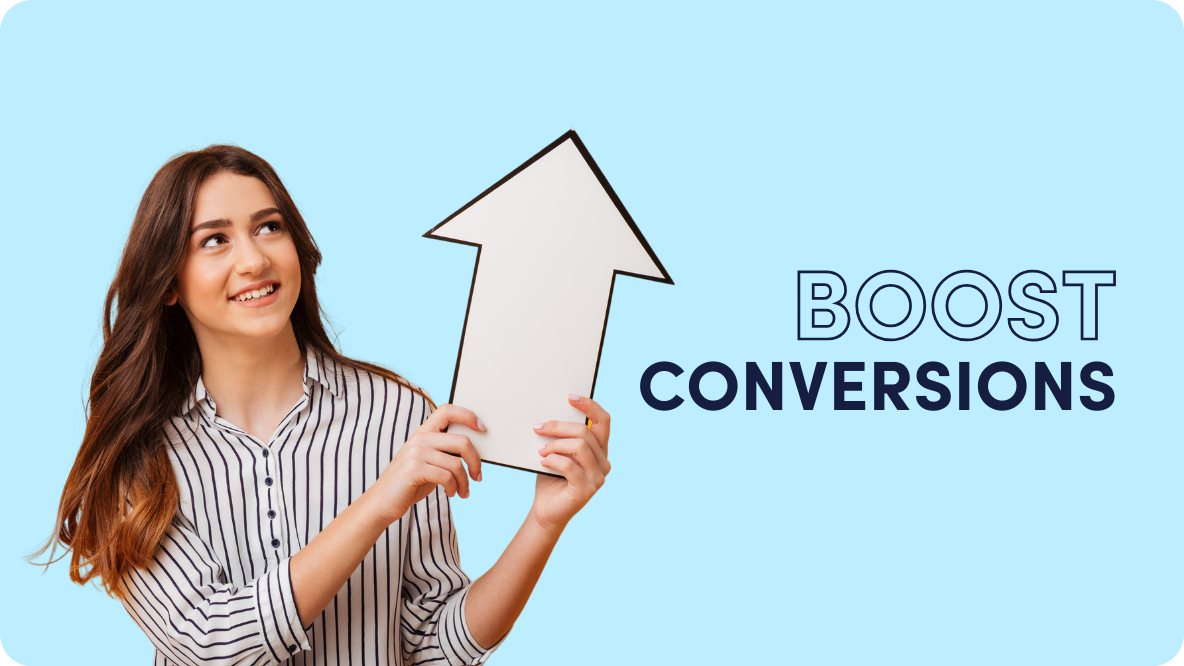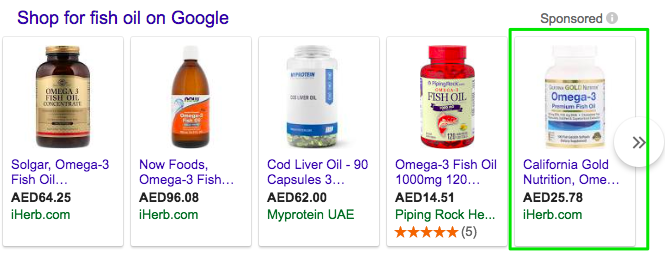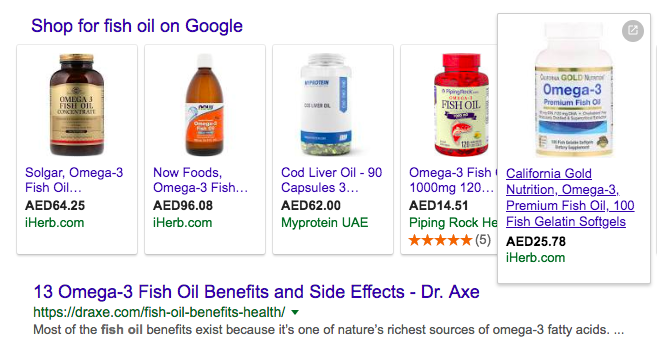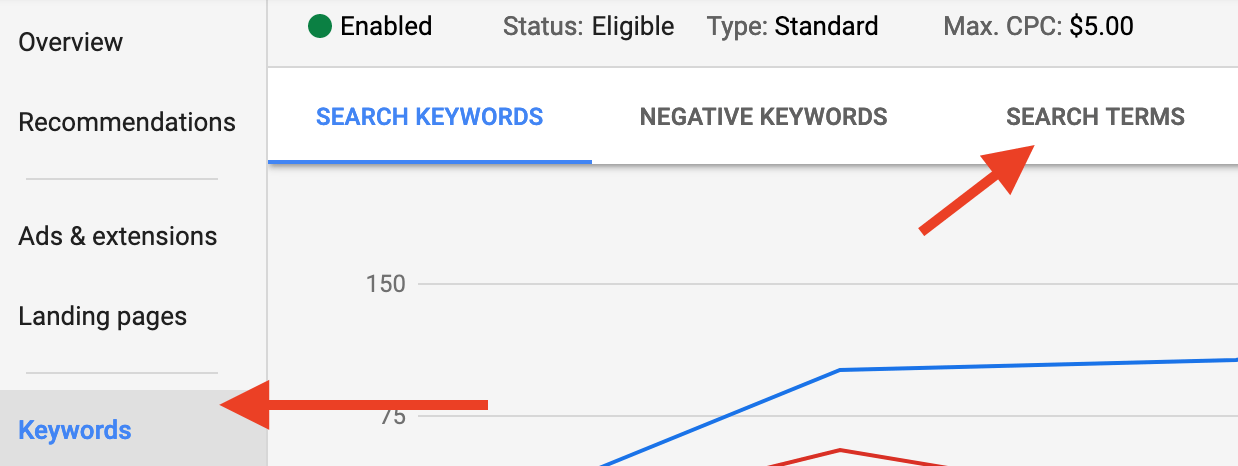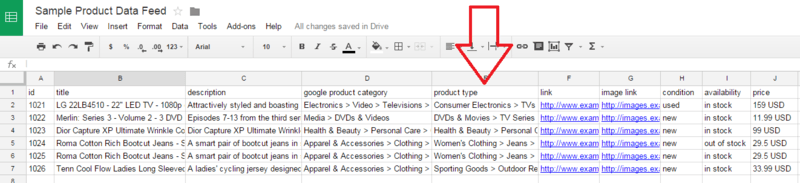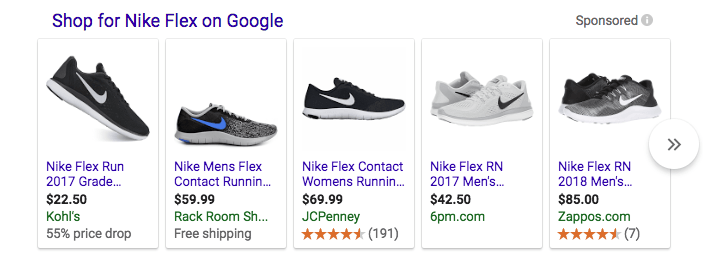How to Improve Google Shopping Ads
Tips to Improve Google Shopping Ad Performance

The Google shopping feed is a spreadsheet that you provide to Google Shopping ads includes a description and categorization of your product catalog provided in a way that will allow Google to can crawl and understand your product details.
Shopping campaigns work similarly to conventional Search campaigns though instead of bidding on keywords, your ads will appear based on the optimization of your feed. You can also use services that will build a feed for you and certain platforms such as Shopify have plugins that do the work for you.
The feed usually contains information such as brand, availability, and price among others, which Google Shopping will use to determine relevance just like it is done with keywords in SEO. As such, it is important to optimize your Google shopping feed, as the more your ads show up on a search, the better the chance of a conversion.
How Improve & Optimize Product Titles
The product title is the most important component when you are optimizing your shopping feed. While you can send a lot of data to Google through your feed, product titles contribute up to 80% of your ad ranking on the search engines. The reason for this is that Google Shopping relies on the key terms in your product titles to understand how to identify and categorize the products. Nonetheless, product titles still need to have a natural structure that takes into account the needs of the consumer.
The following are some of the most important aspects to take into consideration when optimizing your titles:
✅ Character Limit – Google allows you to input a maximum of 150 characters though it is always recommended to input no more than 70 characters. Past 70 characters, Google will truncate the titles most of the time.
✅
Front Load Key Terms – Put all your important and most profitable keywords as close to the 70 character limit as possible.
In the example above the first four product listings have the word cod oil or fish oil. The last product does not include any of the two words though hovering over the ad shows that it does include it. This means that it was truncated.
Most searchers especially those on mobile will either not be able to or will not bother to hover over the ad, you may lose a lot of clicks by not front-loading your valuable keywords. Since the character limit is in a constant state of flux, always make sure the titles are as short as possible, and that the important keywords are front-loaded.
✅ Be Descriptive but Concise – You obviously have to include the name of the product you are selling but make sure the description is something that both shoppers and the search engines need and want. For instance, accessories and apparel may include valuable information such as gender, size, and color.
In other verticals such as machine or auto parts manufacturers, part numbers may be more important. Google suggests that you tailor your descriptions according to the industry as in the following table.
✅ Be Natural – Optimize your product titles not only for the search engines but also for real users. If you are new in the industry check the ads that other competitors in the industry are using or if you are a small business you can ask family members to search for your products and then take cues from their searches when writing your ads.
✅ Focus on Key Product Features – It is critical to remember that not all keywords have the same value. A key attribute in one keyword may not be so important for a different product. For instance, model numbers are critical for electronics but mean very little when it comes to apparel. As such, it is critical to check the ads of other advertisers. and also test ads to find the attributes that searchers find most relevant.
✅ Use Keywords in Titles & Descriptions- The first thing to do is to dig through your data to find products that are already ranking. You can then go to Google Ads and run the “search term” report to determine the best performing search terms.
Note; These could include keywords from a PPC campaign you are already running. Be sure you are in your shopping campaign, You can use what users are typing into search to find lucrative keywords.
✅ Add Negative Keywords - Google will try and show your products for as many terms as possible. There will be terms that are not relevant and need to be excluded or that are relevant and don’t convert. You should go through the search term report and look at all of the keywords that are irrelevant or don’t convert and exclude them. If you are using Google smart campaigns, you won’t be able to see these terms in your account.
✅ Pause Underperforming Products - If you’ve broken out your products inside Google ads you’ll be able to view all of your individual products. Review your products and go through products that have a poor
✅ Increase Product Bids - As you review your account you should look at the number of impressions each product is getting. If you see that certain products have low to no impressions – you should increase the bids. Keep doing so until you start getting impressions. If overtime increasing bids don’t improve your positions try some of the troubleshooting tips.
✅ Google Shopping Ads Troubleshooting - Ask yourself these following questions when troubleshooting your ads
- Do Product Listing Ads appear when I run a manual search for the keyword?
- Do my product descriptions or titles have the keyword?
- How much am I spending on the keywords on campaigns I am are already running?
- Am I showing up for at least one product when I run a manual search?
✅ A/B Test Keywords/Titles and Descriptions - It is absolutely critical to ruthlessly A/B test when you are choosing your keywords. You can test multiple keywords and title formulas to determine what works best and then tweak your strategies accordingly.
It is important to note that there is no one correct combination of keywords, descriptions or titles. Every retailer will have different levels of engagement and conversions. Some e-commerce stores will have committed hobbyists, others will have college-educated shoppers and others anything outside or in between the different categories.
✅ Product Descriptions - You can enter up to 5000 characters for your product descriptions though no shopper is likely to read that much information. In fact, having too long product descriptions may actually be negative for your product ads since it could mean that you have unclear selling points thus resulting in poor click-through rates.
The optimal product description length is about 500 and no more than 1000 characters. To ensure that your descriptions are more effective, thoroughly research and use good keywords just like you would when writing your meta descriptions and SEO titles.
✅ Product Category - The product category is an algorithm centric rather than a consumer-facing metric. This means that it is important for the search engine as Google will use it when ranking your ad on the search results.
You need to include the product category in every Shopping feed you submit or the product ads will not be listed. Google provides the Google Product Taxonomy also known as GPT, which is a list of more than 6,000 categories and subcategories that you can use to classify your product ads. You can find the complete list of them here on Google.
The product category is a critical component for optimizing your feed as it gives the ad relevance. The more accurate you are with your categories and subcategories the more relevant the ad will be. This will result in more targeted clicks that will convert better.
✅ GTIN – Global Item Number - The Global Trade Item is an important component of optimization and is mandatory if you are reselling goods provided by a manufacturer. However, if you are selling antiques, custom products, manufacturer parts or are the only seller you do not have to include the GTIN.
✅ Reasons to use a GTIN - Google makes use of the GTIN to get the data from the supplier catalog and then differentiate your products from those of other sellers reselling the same product. Most of the time, Google Shopping will override optimizations in the feed, and use the attributes provided by the supplier.
GTINS can get your ad placed when searches such as “Top” and Best are included with certain keywords. Since these searches make use of customer reviews to ranks ads, you stand a chance of ranking in the first position if the product is reviewed on sites such as Verified Reviews, Yotpo or Trustpilot.
✅ Sales & Merchant Promotions - Merchant and sales promotions are among the best optimizations to drive high click-through rates and conversions at relatively lower costs.
For instance, if you own an eCommerce store selling clothing and are running a promotion at 30% off for spring, you can set up a promotional code of SAVE30 on the site and include this in the shopping feed.
The first thing to do is to set up promotion_id as an attribute call and then populate all the clothing you intend to sell using the promotion code. You can then log into the Google Merchant Center Account and under the promotions tab create the promotion. You should find all instructions on how to set up the promotion including start and end dates, promotion codes and whether you want to include all or specific products.
Merchant Promotions and sales may be run for up to 4 months without any updates. This can be great if you are running a long sale or are offering free shipping. They can include promotions such as:
- Free Shipping
- Brand-specific rebates (for instance sponsored by the manufacturer, one for each brand)
- Lowering free shipping thresholds
- Tiered percentage discounts such as 20% off orders of $150 or more, 10% off on orders of $50
- Buy one, Get one at 50% of or Buy one, get one
✅
Product Type - The product type optimization is another important component that will help Google’s backend determine relevance. However, it is not mandatory like the product category.
However, providing the product type for your product ads can make for a more precise categorization of the ad, which improves click-through rates and conversions. It allows the e-commerce seller to paint the product better thus serving it to more relevant audiences. Product type may be especially important for eCommerce sellers that sell niche products that are unlikely to be featured on the GPT.
✅ Product Image Optimization - Product images are important for your product ads in Google Shopping and hence it is worth investing in images as they will pay for themselves in better click-through rates and conversions.
➡️ Follow the following guidelines to improve and optimize your images in Google Shopping:
- Get images with the highest resolution you can find (should be up to 10MB file size and be at least 800 pixels in width and height).
- Include at least three good quality images for every product.
- Every image you add needs to provide additional information
- Ensure the image is on a white background and provides a clear view of the product
- Provide images showing different angles if you are selling accessories, clothing or shoes
In the example above the Kohl’s product ad, which is at an angle would be more enticing and would likely entice more clicks.
✅ Optimize the Google Merchant Center - Text ads typically allow you to determine how optimized your ads are by giving a quality score such as 7 out of 10. However, Google Shopping only provides the Merchant Center to help you determine if your ads are set up correctly.
The Merchant Center is the ultimate resource where you go to determine the accuracy and cleanliness of your data. Once you have uploaded your data into the feed, you should see all the disapprovals, warnings and errors.
While you can still have your product ads show up in some searches without optimizing your merchant center, you will be disadvantaged against your competition that has taken the time to optimize their Merchant Center accounts. As such, it is critical to optimize the Merchant Center.
➡️ The following are some things to look out for:
✅ Account Level Warnings – This is the worst thing that you want to see in your account and needs to be taken care of ASAP, as not doing so could result in your account getting shut down. This may include serious issues such as verification that need to be resolved immediately to keep your account active.
✅ Feed Level Warnings – Google will go through your feed to ensure that all files are readable and have been set up correctly. You will get warnings if there are any problems with your feed.
✅ Item Level Warnings –Item level or SKU warnings tend to be at the specific product levels. The algorithm will scan your products and give a warning or recommendation if any are missing specific attributes.
Regularly Update the Feed Data
When optimizing your Google Shopping feed, you must update your shopping feed whenever your inventory levels, availability or product prices change. For instance, if you had 600 items in stock last month and now have only 400, then you need to go into the data feed and update it. This ensures that you will not waste ad spend on products you no longer sell. This could result in 404 errors that may mess with the quality score of your feed.
Analyze Ad Performance Data - Google Shopping is a good source for ad performance data but it is better when combined with search volume and supplementary data sources. Critical data that may come in handy include negative keywords, search volume, and conversion for your Google Shopping ads.
You can use the data to find additional optimization that you can incorporate into A/B testing of your product feed. This will allow you to continually improve the performance of your campaigns over time.
I hope this article has taught you how to optimize your Google shopping ads. If not, or you still need help – reach out.
Need Help With Your Digital Marketing?
Speak with an expert now!