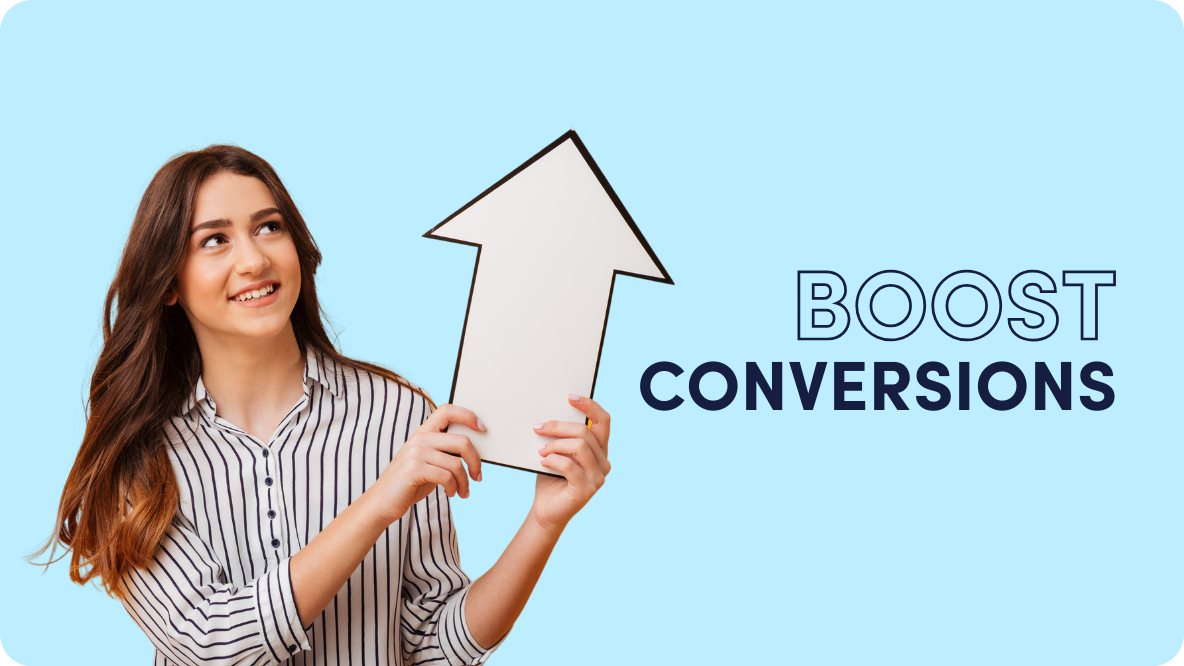Why is My Website Slow to Load?
Speed can impact your SEO

The modern website user has the concentration of a goldfish and the more time a website takes to load the faster they will close the tab or click the back button. The average website visitor expects a website to load in two seconds or less, even though most websites will load in 7.25 seconds or more.
Given that up to 65% of web visitors expect a website to load in 2 seconds just a single second added to the load time can have the following effects according to KISSMetrics:
- 11 % reduction in page views
- 7 to 15% reduction in conversions
- 16% reduction in visitor satisfaction
With statistics like these, it becomes very important to identify the reasons why your site is slow to load. Having a slow website will impact your rankings significantly.
Does Server Speed affect SEO?
Server speed affects SEO since it affects the website speed, which is one of the components of the Google ranking algorithm. Since 2018 Google has been giving a ranking boost to faster loading websites and server speed can be a critical component in how fast the website loads. The server is important for SEO since it determines how fast the first byte gets from the server to the user’s browser.
If the server is slow, it will take a lot of time and provide a bad user experience. Bad user experience results in visitors either closing the tab or going back to the search results. A slow-loading server is therefore not only at risk of penalty from Google, but since it provides a bad experience it can result in the de-ranking of the site.
How to Check Web Hosting Server Speed
There are several tools that you can use to test your web hosting server speed. For the most part, all you will need to do is enter the site URL and the tool will deliver all the important server data and information that you need.
Most tools are HTTP/HTTPS web server tests that are made to provide deep-level insights on the functionality and health of the web server where your website lives. The test typically provides key performance indicators for server response errors, time to load and server response codes from different locations in the world.
Most tools will involve the use of three steps that are:
➡️ Enter your website information - Once you have entered your information, you should then choose the type of server your website is running (HTTP OR HTTPS) in addition to the Request Type (POST or GET).
➡️ Provide Testing Parameters - This is not mandatory though it provides a way to test more parameters and to customize the data you get from the test. Some of the parameters that you can add include Headers (Value/Name), POST or GET (Value/Name), and Login User Password/User Name.-
➡️ Confirm Data and Receive Report - Once you run the test, you should get a breakdown of web server speed, response times and other insights about your server.
What is Server Latency and why is It Important?
Server latency is a term used to refer to how much time it takes for your website’s server to respond to the request from the user’s browser. Server latency is important since the faster your server can process the HTTP requests, the faster the loading speed of your website for the final user.
Latency is often dependent on the physical distance between the server hosting the content and the end-user. For instance, a server in Washington serving a website being accessed in New York will have better latency than that server serving the same content to a user in San Francisco because of the distance.
Server latency is typically reduced by using Content Delivery Networks (CDNs). CDNs are servers that have copies of the website content and are located near their users. For instance, in the example above a CDN in San Francisco will have a copy of the website and will serve it to the user from a location closer to them making the website load fast. The most common CDN providers include the likes of Amazon Web Services, Cloudflare, and Akamai. You can use this free tool to test your server speed.
➡️ Do You Have Too Many Ads? - Display advertisements can be a great source of revenue for your website. However, if you have too many ads, they could compromise user experience or performance. Too many ads especially rich media such as auto-downloads, interstitials, and pop-unders typically create tons of HTTP requests that take longer for the website and server to process this, of course, makes your site slow to load.
The addition of a few ads could add up to 3 seconds in loading time to your website totally destroying the experience. By having the number of ads down to a reasonable figure you can still monetize your website without compromising performance.
➡️ Is Your Database is Too Slow? Brand new websites are snippy and perform like a charm but as you add content, they will start to slow down taking more time to render. This can be especially so if you are running a content-heavy website such as an eCommerce site, which stores a lot of images, graphics, blog articles and other types of content in the database.
While databases are great, they quickly lose their efficient organization with constant addition or deletion of information that may result in bad queries. Over time, the database will have a lot of extraneous items such as transients, logs, and entries from themes and plugins.
If you have too much of these extraneous items it can result in database queries that will take too long to resolve. It could even time out and show site not loading while the user is waiting for a response from the database. The best way to prevent database errors and slow database errors is to optimize the database.
➡️ Are You Using Too Many Plugins? - There are tons of plugins out there and no matter what functionality you want to add to the website, there will always be a plugin for it. However, having too many plugins will slow down your website. The reason for this is that many plugins and shortcodes usually contain a lot of CSS and JS files. They will add these into your database which will make the site load very slowly.
Some plugins are also terrible at requesting information from the server and will make it less responsive. If you have any significant traffic and too many plugins, you are sure to get a low loading website. The best way to resolve the issue of plugins is to remove all but the most essential plugins.
➡️ Are you Using Cheap Web Hosting? One of the main reasons your site is slow to lad could be how well your web hosts performance. If you are using cheap hosting sometimes just choosing to move to high-quality hosting could significantly boost website speeds. Cheap hosts are usually bad for website speed given that one server may have tens and sometimes hundreds of websites competing for the same limited amount of computer resources.
To resolve issues with web hosting, you either have to move the website to web hosts that do not have too many websites on one server or upgrade to premium hosting. Some options available include VPS hosting, Dedicated Servers, and cloud-based hosting. Try WPEngine it’s what I use.
➡️ Are you Using Non-Optimized Images? - In the early days of the Internet, a large image would load for up to a minute. While we have come a long way since dial-up internet, broadband technology will still ping the server and carry little bits of the website to the user’s browser. The server will carry images, text, and content and the larger and heavier the item, the more time it will take to render.
A large image will thus take a lot of time to render on the user’s screen. As such if you have a lot of un-optimized images, the website will take a lot of time to load each one of them. It is also important to take into consideration the type of file format since browsers can load GIF, PNG, and JPG images faster while BMP and TIFF will take longer to load. As such, you should not only reduce the size of the images but also ensure that they are formatted in lighter formats. Test your image sizes with this analyzing tool.
➡️ Where is your Server Located? - The server location is another important component that determines the speed of your website. The way this works is similar to making a long-distance phone call. It will typically take a longer time for a transatlantic call to connect since the information will take longer to physically get from Europe to the United States.
The same thing is applicable to data and information transmitted between the server and the user’s browser. When the user clicks on the website the browser sends a message to the server asking it to render the content. If the user is in London and the server is in San Francisco, it has to cross the Atlantic which can take several seconds more than if the visitor was in Los Angeles. The query would have to travel from London to San Francisco and then back to London before loading on their browser.
➡️ Are you Using Caching? - Caching is one of the most effective ways of improving the website load speed. If you have not implemented caching on your website, the user’s browser will have to load the data and information every time they visit your website.
With caching, you store some of the information on the user’s browser so that the next time they visit the site they do not have to query the server for all the resources, which makes the website load faster. By implementing server-side and HTTP caching, you can significantly experience a huge improvement in the loading speed of your website.
These are the most common reasons why your site is slow to load. There could be others. However, addressing these issues will improve your site’s load time dramatically which in turn will help improve rankings.
Need Help With Your Digital Marketing?
Speak with an expert now!