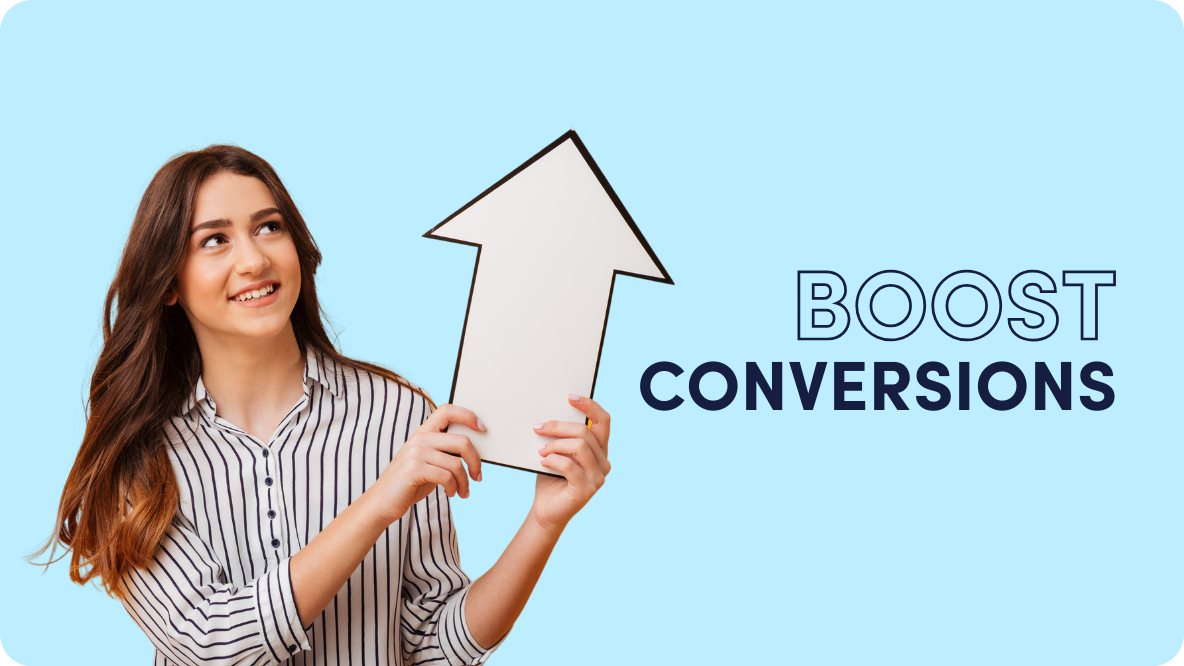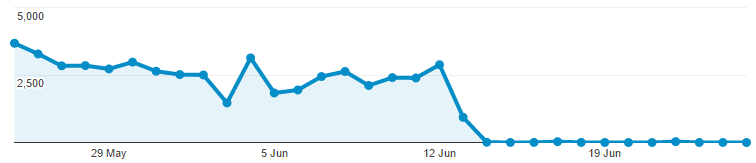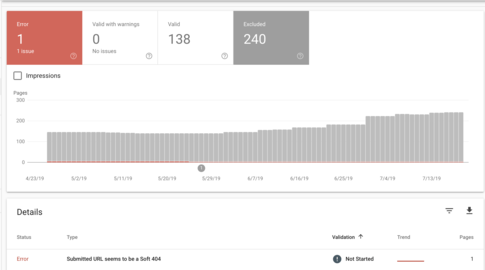Why Did Your Traffic Drop After A Redesign?
How To Recover Traffic After A Redesign?
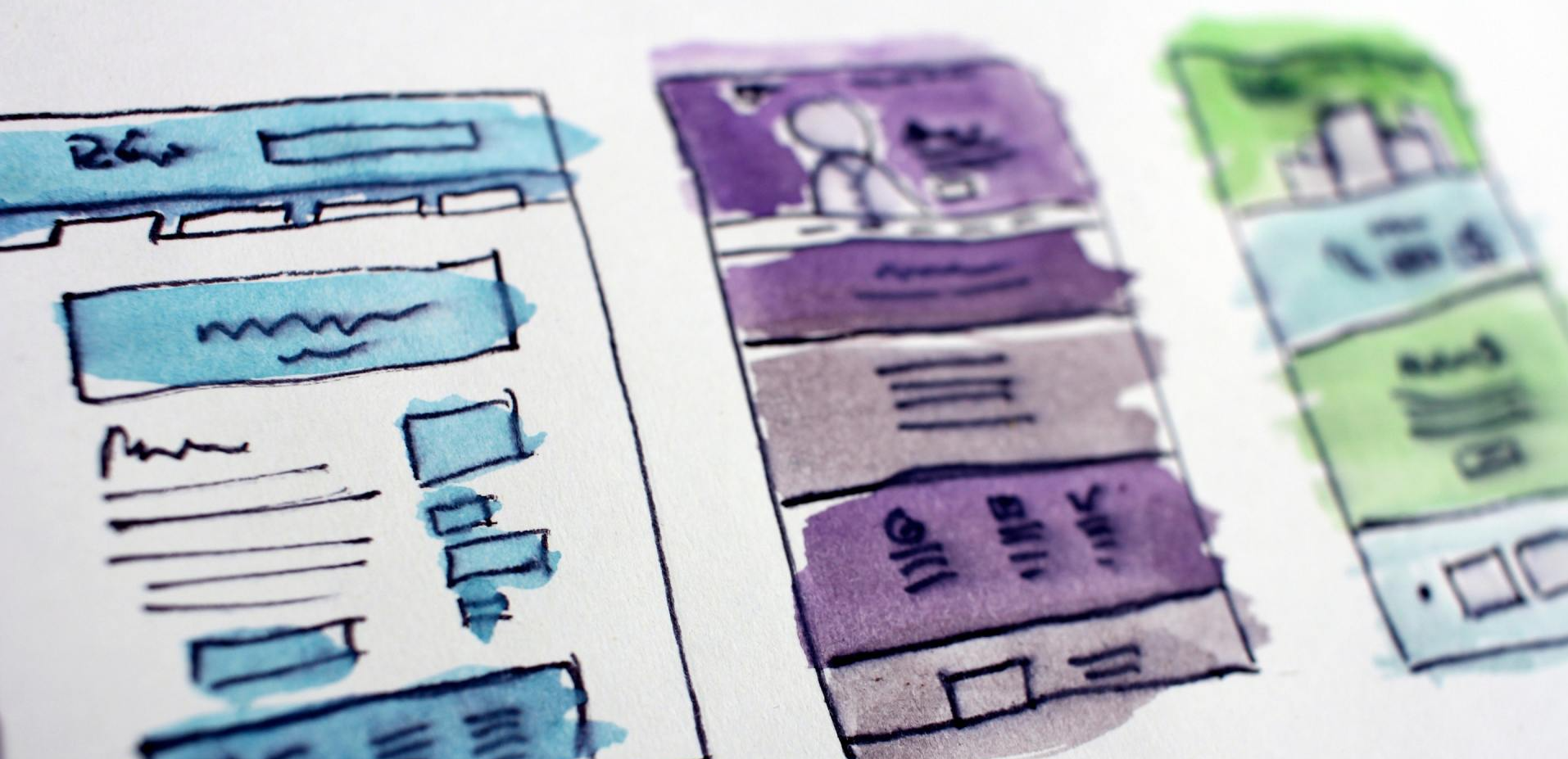
Redesigning a website could provide a lot of benefits for your business. You could have had the best design three years ago but in the digital world, things move so fast that your website now looks dated. Websites are often designed to improve functionality and increase usability.
It’s also not uncommon to redesign a site to improve lead and call volume. While there are many great reasons to redesign a site, doing it incorrectly could be a major headache. In this article, I’ll describe some of the things I look at when I evaluate a site that has traffic issues after a website redesign.
➡️ Improper Redirects - Redirects are important as they connect old urls to urls. These urls could contain the same content – just the url has changed or the old url(s) is pointing to a similar page. When the search engine starts to spider the old urls the redirects help them discover them and tell Google if the redirect is a permanent (301) or temporary (302) change.
Without proper redirects, visitors won’t be able to find old pages and Google will in many cases de-rank them as they won’t be associated with the new site. They will become broken and over time will result in much less search traffic. Fewer pages in search results will result in less traffic from Google.
➡️ Check Search Console - You can always check any pages that have improper redirects by using the search console. Here you will find all of the errors. Go to coverage in search console and click the excluded tab.
Once you have done that you need to perform a comprehensive mapping of all URLs affected since nearly every redesign will have some pages that have to be moved to a new location. It is critical to have a plan in place to properly redirect such pages. Every rewritten URL needs to be made into a 301 permanent redirect, when possible.
If you have a large number of broken pages you can choose to redirect pages to new “relevant” pages or sections of the site. Never “mass” redirect pages to the home page. This will cause Google to flag these types of redirects as a soft 404. Soft 404s can have a negative impact on your site’s rankings. This too could be a cause of a drop in traffic. If you find a large amount of soft 404s – they need to be corrected.
What should you do with broken pages?
- Avoid using 302 redirects – These are never good for SEO and as they are short term solutions which are not recommended for a permanent redesign.
- Don’t delete pages – Never delete pages unless it is absolutely necessary. If a page is not serving a purpose, the best thing to do is to redirect it to another page if one is similar in content,
- 404 pages aren’t bad – There are some instances when a 301 will not be the appropriate action and a 404 may be more suitable. For instance, if a page has a large number of toxic links or is infected with malware you may leave it as a 404 error page to limit its impact on the rest of the website.
➡️ Pages that were removed - Removing pages is a common occurrence when redesigning a website. For instance, some companies will remove pages since they are retargeting their service offerings. This could mean the removal of tens or hundreds of pages that they may believe are not bringing in enough revenue. But remove enough pages during the redesign and you will experience a stiff drop in your traffic.
You need to know that Google depends on the co-occurrence of keywords and their density on a page and elsewhere on the website to determine relevance. For instance, assume you have a website about easels. By cutting out pages for easel rentals because they are not generating as much revenue you may find that the pages for selling easels drop in ranking which results in lesser traffic.
The reason for this is that the search engine considers the website less relevant for easels given that their co-occurrence and relevance for the term has been diluted.
➡️ Restoring Old Pages - Since you’ve cut out content that may have been ranking, this will reduce traffic overall. The fix to this is to restore these pages to boost the value of co-citation and co-occurrence. This could take a lot more work as you would have to go through the cut pages that will now be shown as 404 errors. You can then restore such pages from a backup or if not got to the Internet Archive to find that content to restore it.
Another fix is to keep those pages even if they are not performing as well. You can keep those pages and use them for cross-selling rather than cutting them out. For instance, if easel rentals are not doing so well, you can still use the traffic from that page to push people towards buying your easels rather than renting.
➡️ New site architecture - New designs might involve moving pages and navigation around. While you might not think anything of it, the links in pages and navigation are the most important ways that Google uses to transfer authority from one page to another. Both the main and sub-navigation allow Google to easily crawl a website. If it takes more than 3 clicks to navigate the content within a website, Google may demote your content further away from the main navigation it is.
So, before you decide to shorten your navigation ask yourself; will this change make it hard for users and Google to find content? Navigation links are particularly important as they are links that are found on every page of the website. Google see pages in the navigation as “home” to important pages you want visitors to navigate through.
You can check the authority of your broken pages by using this tool. Simply copy and paste the urls of the pages you want to check authority on. If you find pages with high authority, try and find new pages for them or consider creating pages with similar content.
➡️ Content Changes - Most website redesigns will involve the rewriting or complete overhaul of existing content. For instance, if you are changing the focus of the website or retargeting your product offerings, you may change the homepage and category description to reflect the changes. If you remove content or completely rewrite it, you may remove keywords that had good rankings on the search engines, and this will result in a drop in traffic.
➡️ Monitor Keyword Rankings - If you were monitoring keyword rankings compare the report prior to the redesign and after. Are the same pages ranking for the keywords before and after the redesign? If the urls changed are the correct ones ranking? If you didn’t track your rankings before the site launched, there may be hope.
If the new site went live fairly recently you may be able to get your keyword rankings from tools such as SEMrush or Ahrefs.It’s always a good idea before you redesign to map out all of your keywords that are ranking high on the search engines and the pages that rank for them. Failure to do this will result in a loss of relevancy, which will result in the inevitable drop in traffic.
Failure to Add or Implement Google Analytics Properly
A drop or total loss in traffic after a redesign may be nothing more than a simple error as forgetting to add analytics into the new design. You need to make sure that your analytics code is installed and working properly before taking the site live. Believe it or not, many businesses often overlook or forget to install the Google analytics code back after a redesign which will report a huge loss in visitors to the site.
➡️ How to Add Google Analytics - Ensure that you have correctly set up your Google Analytics code in your account using the instructions in the video below or from Google’s analytics help section.
What Other Steps Can You Take?
➡️ Submit a sitemap - Submitting a sitemap will help Google discover the new pages of your site. If you haven’t already, submit your sitemap and monitor search console to see how many pages were submitted and indexed. If your site was upgraded to SSL and is now secure, be sure your new sitemap has secure urls (https://) and that you’ve confirmed your secure url in search console.
➡️ Monitoring the Traffic - Once you have launched the site, it is all about monitoring the website analytics for rankings and traffic. You need to look out for any keyword ranking losses, sudden 404 spikes, and any unusual traffic drops. These can be accomplished through the Search Console.
➡️ Monitor Google Index Status - You need to keep a watch on how your pages are being crawled and indexed by Google. You want to ensure that all the pages on the website are indexed.
➡️ Monitor for crawl errors - Once your website is live, you need to be watching for crawl errors. Once you see any 404, soft 404s or any other crawl errors you need to dig in and find the cause behind it and fix them.
➡️ Check your robots.txt file - A simple line of code in your robots.txt file could send your traffic to a screaming halt. Sometimes developers block search engines from crawling the website during the transition, but then forget to unblock them. This is one of the first places I look when I come across a site that’s lost more than 90% of their traffic.
➡️ What if none of these above changes fix your issue?
At this point, you may want to have an audit of your site. There may be technical issues that may be holding you back in the new design? A full detailed audit will help uncover all of those issues and provide you with a course of action.
Traffic Loss After Migration
Losing your traffic after a migration can be a frustrating experience that could send you into a panic. However, it does not have to be so. If you follow the instructions in this article, your site should not have any issues with losing traffic because of a redesign.
It is typical to see traffic decline after a redesign. It can sometimes take Google a while to decide what to do with the new changes of the site. If all of the pages have stayed the same and the only thing that changed was the design, you should see very little flux. However, if you’ve restructured the site, removed page, added new pages and implement a lot of redirects, expect it to take longer.
Let me know if any of these tips helped you to recover traffic after a redesign!
Need Help With Your Digital Marketing?
Speak with an expert now!