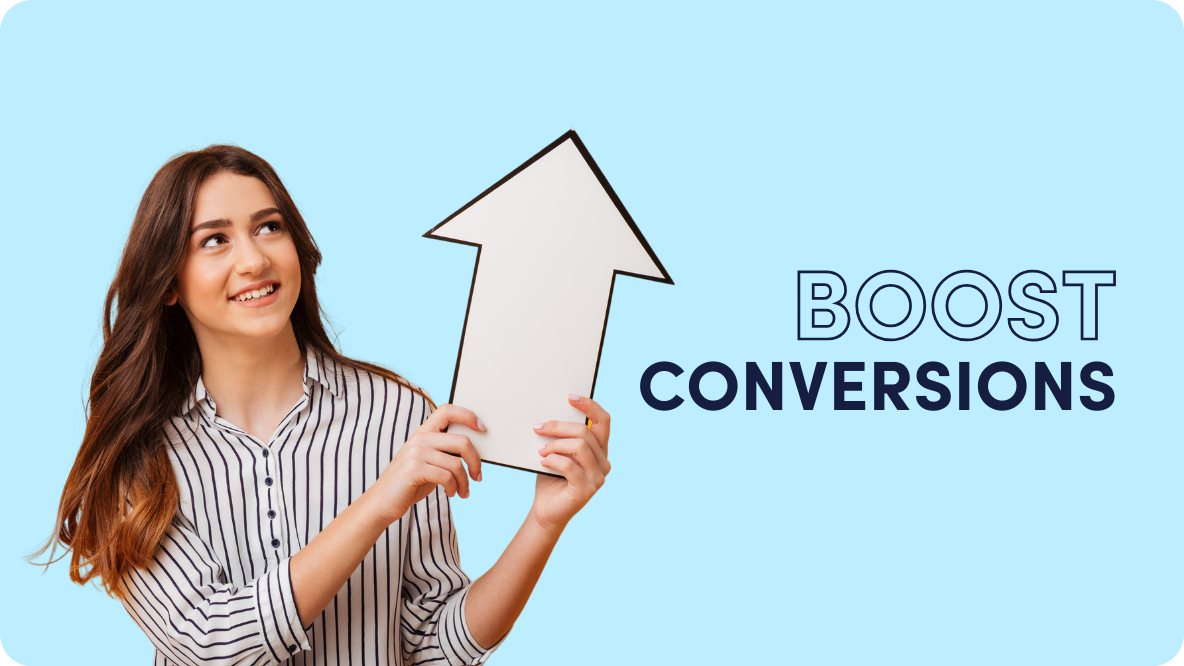By Joe Balestrino
•
December 27, 2024
A Google Ads audit acts as a powerful tool to assess the effectiveness, efficiency, and overall performance of your advertising initiatives on the platform. By delving deep into the intricacies of your campaigns, an audit provides valuable insights, identifies areas for improvement, and offers actionable recommendations to optimize your advertising strategy. Whether you're a seasoned advertiser or just starting out, a Google Ads audit can be a game-changer, empowering you to make data-driven decisions and unlock the full potential of your online advertising endeavors. In this article, we will explore the myriad benefits that a Google Ads audit can bring to your business, helping you elevate your campaigns to new heights and achieve your marketing objectives with greater precision and success. Cost optimization: An audit helps identify areas where you may be overspending or wasting budget on ineffective campaigns. By optimizing your ad spend, you can allocate resources more efficiently and improve your return on investment (ROI). Performance improvement: A thorough audit can reveal opportunities to enhance the performance of your Google Ads campaigns. It can identify underperforming keywords, ad groups, or ad creatives and provide recommendations to optimize them for better results. Enhanced targeting: Audits can assess your targeting settings, such as demographics, locations, and device preferences. By refining your targeting parameters, you can reach a more relevant audience, increasing the likelihood of conversions and improving.ng campaign effectiveness. Quality score enhancement: Google Ads assigns a quality score to your keywords based on various factors like ad relevance, landing page experience, and click-through rate. An audit can identify keywords with low quality scores and suggest improvements, leading to better ad rankings and lower cost-per-click. Ad extension optimization: Ad extensions can provide additional information and call-to-action buttons in your ads. An audit can review your ad extensions, ensuring they are set up correctly and making recommendations for optimizing their use to increase click-through rates and conversions. Conversion tracking evaluation: Tracking conversions accurately is vital for measuring the success of your advertising efforts. An audit can verify if your conversion tracking is properly implemented and identify any gaps or issues, allowing you to make data-driven decisions based on accurate performance metrics. Competitive analysis: An audit can provide insights into your competitors' Google Ads strategies and tactics. By understanding their approaches, you can identify areas where you can gain a competitive edge and differentiate your campaigns. Compliance and policy adherence: Google Ads policies and guidelines change regularly. An audit can ensure that your campaigns comply with the latest policies, avoiding potential penalties or ad disapprovals. Overall campaign strategy review: A comprehensive audit includes an evaluation of your campaign structure, settings, ad rotation, and bidding strategies. It provides an opportunity to review your overall advertising strategy and make adjustments to align with your business goals. Expert recommendations: An audit conducted by experienced professionals can provide valuable insights, best practices, and recommendations tailored to your specific business and industry. These recommendations can help you maximize the impact of your Google Ads campaigns. In summary, a Google Ads audit can optimize your advertising efforts, improve performance, and increase ROI by identifying inefficiencies, enhancing targeting, improving ad quality, and providing strategic recommendations.