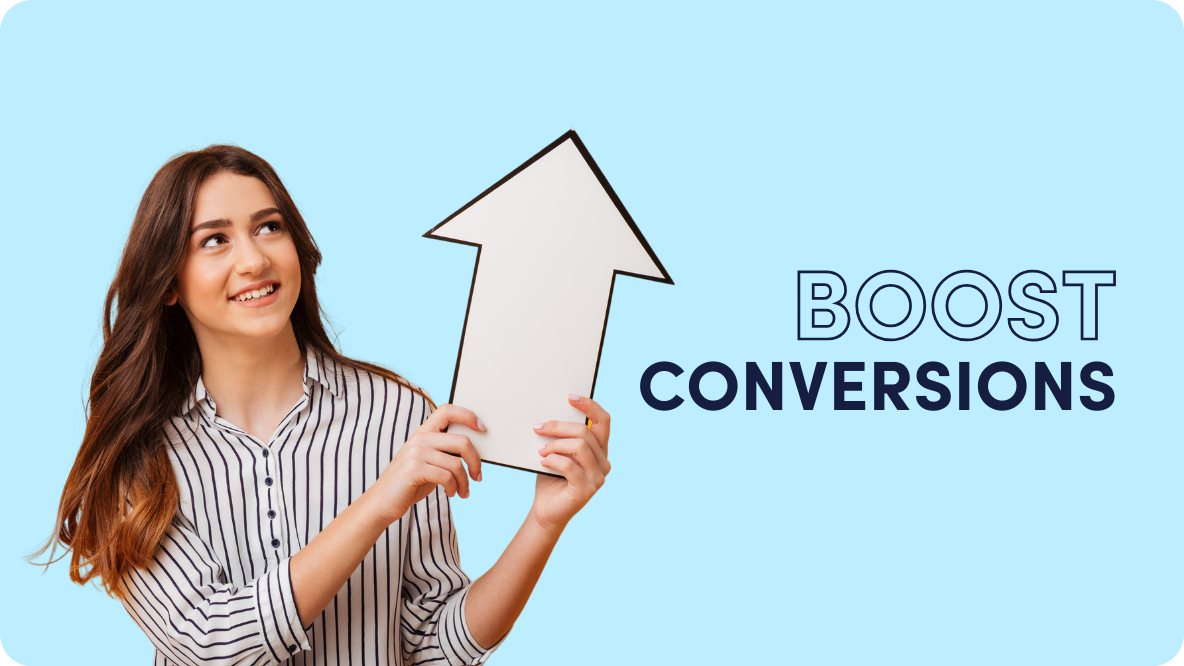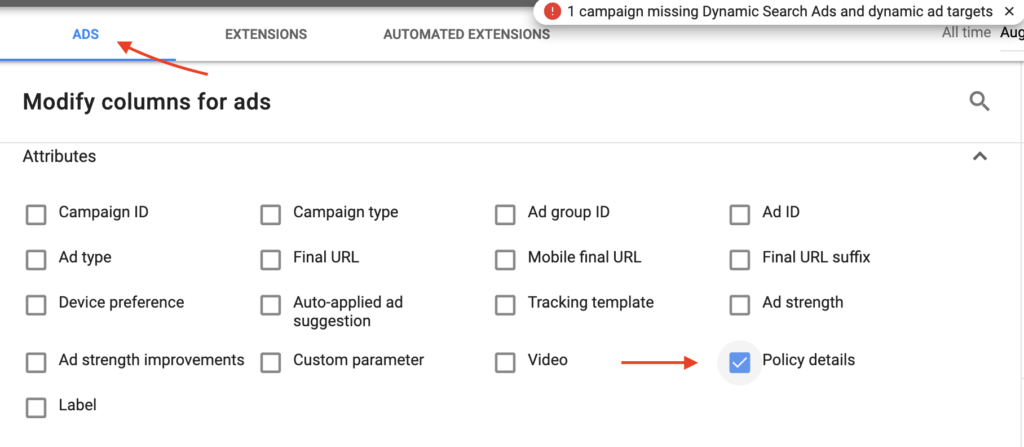Google Ads Disapproved Reasons
Common Google Ads Violations

So you set up your Google Ads and are waiting for the clicks to start rolling in but the clicks never come. Google has recently been cracking down and disapproving a lot of ads and hence it is important to know how to get your ads approved.
Thankfully, Google provides a list of the policies that you can follow to ensure that your ads always get approved. But first things first, how do you know your Google ads have been disapproved?
How to find disapproved ads in Google ads?
To find which of your google ads disapproved, log into your account and navigate to your ad group or campaign.
- Once you are there click on the Ads tab and then enable the filter “Approval Status” then check the “Disapproved” box.
- You should now see a whole lot of disapproved ads. However, to see the reason for the disapproval, you will need to click on the dialogue box. This will show you one or two ads and the reason for the disapproval. To see all of the disapproved ads and the reasons do the following:
- Click the click the columns button and then click on customize columns
- In the attributes tab, scroll down to policy details and click on it to select it and you should see the specific violation for each ad.
➡️ Key Terms -
Once you have found the status of your ads, you may see a few terms that do not make sense if you are a first-timer. This is what these terms mean.
➡️ Eligible – Your ad is still in review but it is showing up in a few Google searches since it has passed preliminary scanning. Wait for full approval.
➡️ Under Review – The ad is still in review and it will not show until it is given full approval.
➡️ Approved – The ad is compliant with all policies and is approved and showing in search
➡️ Approved limited – The ad is allowed to run but is restricted to some audience or in some countries due to industry or content in the ad.
➡️ Disapproved – The ad cannot run since its destination or content violates policies.
Why do Google ads get disapproved?
The following are some of the most common reasons why your ads may not get approved by Google Ads.
➡️ Copyright and Trademark Violations - Ads will usually be disapproved if you include copyrighted content in them. Google adheres to local trademark policies and hence you will not be allowed to run any ads unless authorized by the owner of the trademark or copyright.
Oftentimes, ads can be disapproved since there are brand names that do not match your own in the ad copy. However, this is not a common reason for disapproval as the complaint needs to be manually submitted by the trademark owner for the ad to be disapproved.
✅ How to Fix It - If you are a legal reseller of a product, you can always seek permission from the owner of the copyright or trademark. If you do not have time for that you can always replace the copyrighted terms with other related keywords.
➡️ Alcohol & Gambling - You can run ads for alcohol in most countries across the world as long as you adhere to policies. However, your ads may not run in some countries where alcohol is forbidden. Read more on Google’s policy.
Most of the time your ads will get the status approved (limited)’ which means some countries or audiences will not see the ad. You should also note that there are some campaigns where you cannot advertise alcohol including:
- Gmail
- Dynamic search ads
- Video ads and app image
- Consumer rating annotations
➡️ Gambling – similar to alcohol, gambling is also restricted to certain audiences or countries and you may get the same approved (limited) status. While gambling and casinos are approved for most ad formats, you cannot advertise gambling on:
- Gmail
- Shopping
- The Seller Network
- Dynamic display ads
- DoubleClick Ad Exchange
- Medical Terms
Healthcare and medicine including any medical terms in your ad copy could cause a lot of disapprovals. There is some healthcare-related content that can never be advertised at all. Prescription drugs may be advertised in some countries such as the US, New Zealand, and Canada as long as you are a Google certified online pharmacy.
Many ads get disapproved even when they are not selling healthcare and prescription drugs. Sellers of beauty products often get disapproved since ingredients list often contain medical terms that get flagged by the algorithm.
✅ How to Fix - If you are not selling medical and health products or prescription drugs but you get flagged, apply for a manual review. A Google team member will then look at your ads manually to determine if they can let your ads run.
➡️ Editorial Issues - Editorial issues could also lead to your ads getting disapproved. Thankfully these mistakes are some of the easiest to detect and avoid. The top three mistakes include:
➡️ Capitalization - One of the most common causes of rejected ads as people love to call out the elements of their ad copy such as “FREE SHIPPING”. This is a violation of the ad policies and will cause your ad to be disapproved. Other elements of capitalization that could get your ad disapproved include:
- Not capitalizing proper nouns (for example I will be coming to los angeles)
- Capitalizing in mid-sentence (such as You should Come to Los Angeles)
- Random capitalizations such as You SHOULd come to LOS angeLES)
➡️ Punctuation - If you have too many exclamation marks in your ads it may be disapproved. The same applies to other repeated punctuation marks and symbols that tend to be seen as gimmicky. For instance, you will get rejected if your ad copy has:
- f1owers
- fl@wers
- Flowers!!!
- F.L.O.W.E.R.S
- f*l*o*w*e*r*s
➡️ How to fix editorial issues - Avoid any gimmicky use of punctuation or symbols and write your ads incorrect spelling and punctuation before submitting for review. If your ad has been rejected remove any incorrect grammar, spelling, and symbols that do not belong in formal writing.
➡️ Alternate calls-to-action - Google usually makes money when the user clicks the ad to visit your website. As such, you will be denying the company revenue by having alternate calls to action in the ad, which incentivize the user to take other action rather than click. Some alternative CTAs that will get your ad rejected include;
- An email or website address in the ad copy
- A phone number in the ad copy
✅ How to Fix - Remove any CTAs that incentivize users to contact you or visit your website without clicking on the ad.
➡️ Google ads disapproved destination not working -Google will disapprove your ads if the URLs you are pointing your ads to are not correct. Some things to check and fix include the wrong final or destination URL. Check to ensure that all your URLs are working and there are no error codes such as 404s or 403s.
➡️ Accessibility -While some websites operate in a small locale, the algorithm expects the website to be accessible globally and may reject your ads if they are not accessible from some locations. The site needs to work in all locations, accessible from anywhere in the world. It cannot be accessible from one country only.
✅ How to Fix - Ensure that the website is available from anywhere online. If you are running campaigns for different countries, you should organize them by country and direct visitors to the ads of the country in which they are in.
➡️ Ad copy - The content in your ad copy could also cause some of your Google Ads to be disapproved. Some of the reasons for disapproval include:
- Inappropriate Content
- Similar to sensitive industries, services, and products, you can get your ads disapproved for inappropriate content. This includes:
- Discrimination: sexism, racism
- Misrepresentation
- Shocking: profane or obscene language, gore
- Animal cruelty
- Insensitive: profiting from tragic events
- Misrepresentation Policy
Whether you are a contractor working for a client or are advertising your own services and products, it is important to have a code of ethics. The ads need to be ethical and need to be clear and honest and should not deceive the users about the services or product attributes.
➡️ An ad may be in violation of Google Ads misrepresentation policy if it has:
- Misleading Content – Contains false claims such as get rich quick schemes, miracle cures and the like
- Missing information – Where you have failed to disclose material information or deliberately hidden it.
- Unavailable Offers – Making promises of offers that have inaccurate prices or that are no longer active.
✅ How to Fix
- Always check to ensure that none of your ad copy is misrepresenting facts. Do not make any false statements or omit any critical information.
- Always have disclaimers with regard to results that people may get from your product or service if you were disapproved for guaranteeing results.
- If you include testimonials in your landing pages, ensure that these testimonials come with a disclaimer in legible font near the testimonials asserting that results may vary.
- Not abiding by local laws
If you are in violation of the local laws of the country you are targeting, you could get your ads rejected. You should always check the legal requirements of the country you are targeting, which Google provides to ease the process. In addition to the country-specific laws, you should also go through all the policies including rules about misrepresentation, URLs, and trademarks.
If you are in violation of the local laws of the country you are targeting, you could get your ads rejected. You should always check the legal requirements of the country you are targeting, which Google provides to ease the process.
In addition to the country-specific laws, you should also go through all the policies including rules about misrepresentation, URLs, and trademarks.
➡️ Ads disapproved for destination mismatch - If the URL you show in your ad doesn’t match where you send searchers you will receive this error. Some examples of these are:
- Your destination URL needs to match the URL in your ad. If the URL of your site is abc.com, your display needs to match.
- If you send URLs to a subdomain but have the main domain in the display URL. An example you send visitors to sub.domain.com but the ad URL reads just domain.com.
- If you redirect URLs to another URL once the click the URL in your ad.
- Hopefully, this article has helped you to further understand more about Google Ads disapproved reasons.
Need Help With Your Digital Marketing?
Speak with an expert now!