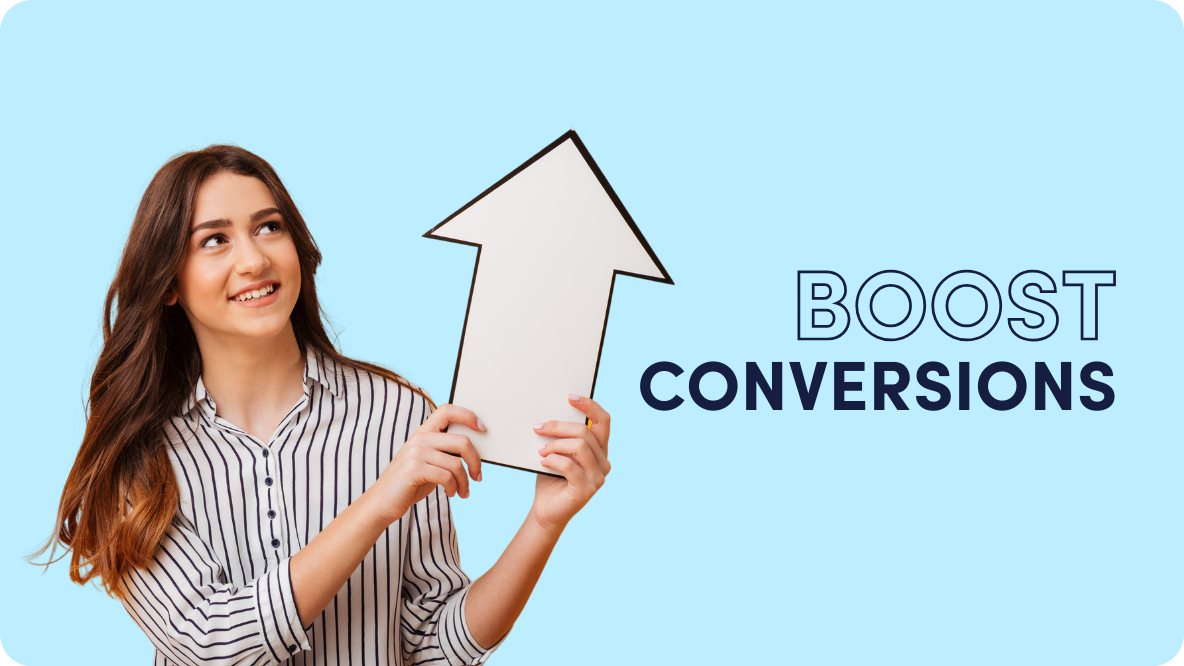How to Determine Your Google Ads Budget
How to estimate a Google Ads Budget
Estimating a Google Ads budget involves several steps to help you allocate an appropriate amount for your advertising campaigns. Here's a guide to help you estimate your Google Ads budget:
Define your advertising goals: Determine the specific objectives you want to achieve through your Google Ads campaigns. This could include driving website traffic, generating leads, increasing sales, or raising brand awareness. Clear goals will help shape your budget estimation.
Research industry benchmarks: Look for industry data or conduct research to understand average costs and performance metrics in your industry. This information can give you a benchmark to work with when estimating your budget.
Identify your target audience and keywords: Define your target audience and identify relevant keywords for your campaigns. Conduct keyword research to understand the average cost per click (CPC) for your desired keywords. This will give you an idea of the potential costs associated with your chosen keywords.
Determine your target cost per acquisition (CPA) or return on ad spend (ROAS): Decide on the maximum amount you are willing to spend to acquire a customer or the desired revenue you want to generate from your ad spend. This will help guide your budget estimation and ensure you are aligning your advertising investment with your business goals.
Calculate the number of clicks or conversions needed: Based on your target CPA or ROAS, estimate the number of clicks or conversions you need to achieve your goals. Consider factors such as conversion rates, click-through rates (CTR), and historical performance data to make an informed estimation.
Consider campaign duration and ad frequency: Determine the duration of your campaigns and how frequently you plan to show your ads. This will impact your budget estimation as longer campaigns or higher ad frequency will require a higher budget.
Start with a test budget: If you are unsure about the ideal budget, start with a smaller test budget to gather data and assess performance. This will help you gauge the effectiveness of your campaigns and make adjustments before scaling up your budget.
Monitor and adjust: Regularly monitor your campaigns and analyze performance metrics such as CPC, CTR, conversion rates, and ROI. Adjust your budget based on the data insights you gather. Increase the budget for well-performing campaigns and make optimizations to improve efficiency.
Scale gradually: Once you have a better understanding of campaign performance and have achieved positive results, consider gradually increasing your budget to reach a wider audience and drive more conversions. Monitor the impact of budget increases on your key metrics to ensure a positive return on investment.
Remember that estimating a Google Ads budget is an iterative process that requires ongoing monitoring, analysis, and optimization. It's important to continuously evaluate your results and make adjustments to maximize the effectiveness of your ad spend.
How to Calculate your Google Ads Spend
Google Ads Spend = Average Cost Per Click (CPC) x Number of Clicks
The average CPC represents the average amount you pay for each click on your Google Ads. This can vary depending on factors such as keyword competitiveness, ad quality, and bid strategy. The number of clicks is the total number of clicks your ads receive within a specific period.
For example, let's say your average CPC is $1.50, and your ads receive 500 clicks in a month. The calculation would be:
Google Ads Spend = $1.50 x 500 = $750
Therefore, your Google Ads spend for that month would be $750.
It's important to note that this formula provides an estimate and that your actual Google Ads spend may vary due to bid adjustments, budget caps, ad scheduling, and other factors. Regular monitoring and optimization of your campaigns will help ensure you're getting the most out of your budget.
Need Help With Your Digital Marketing?
Speak with an expert now!