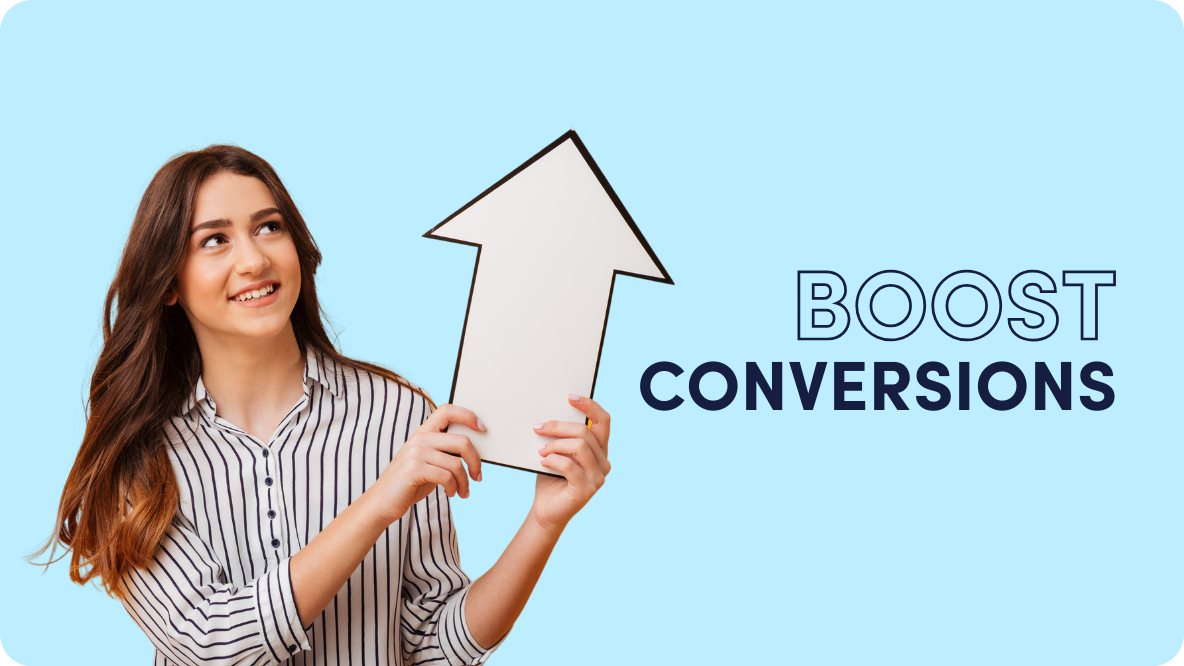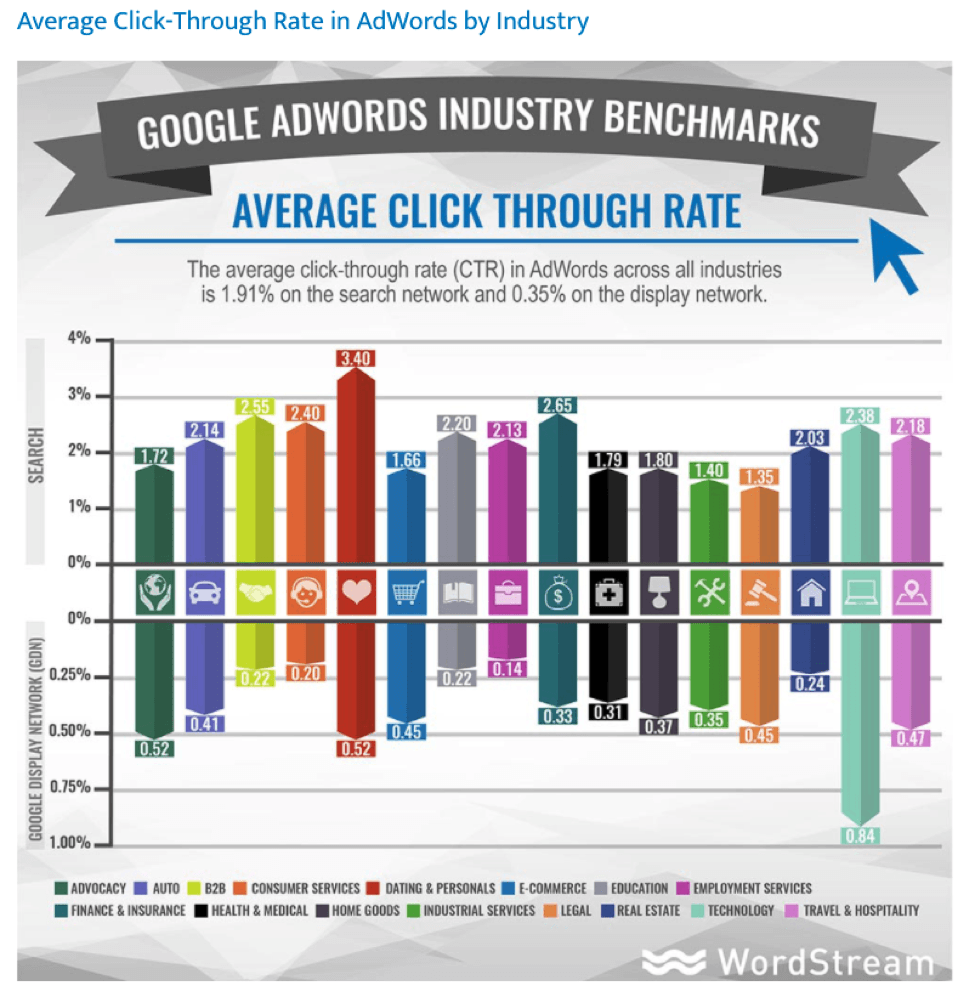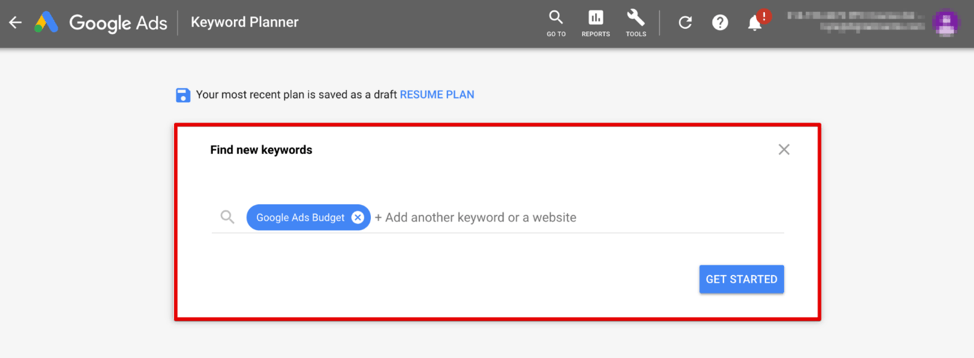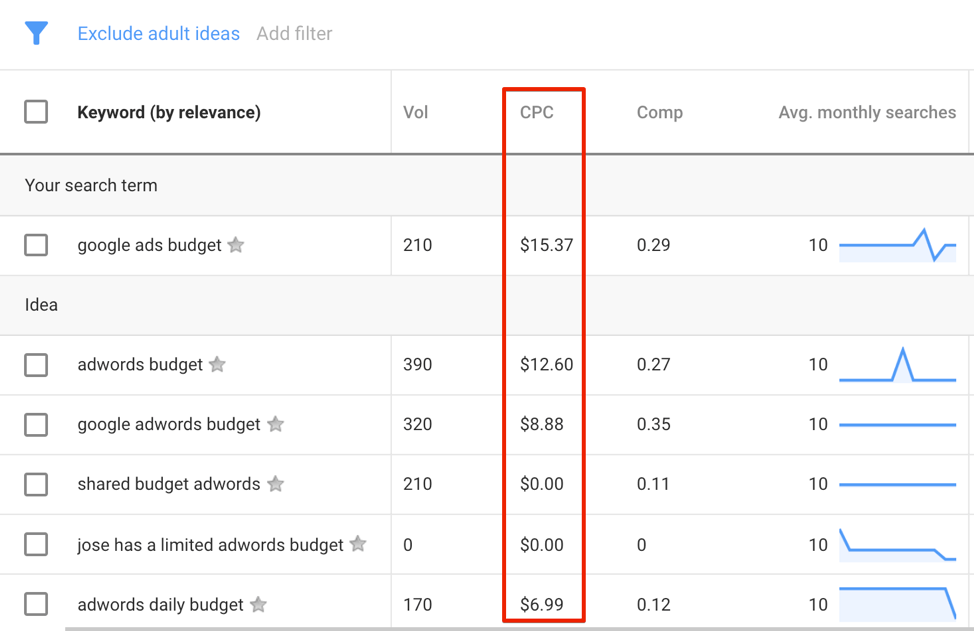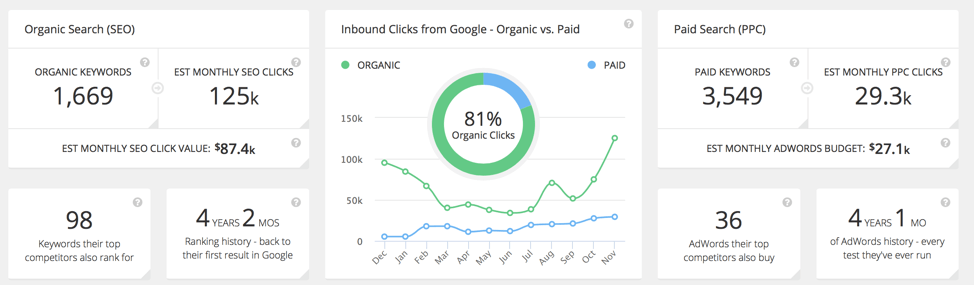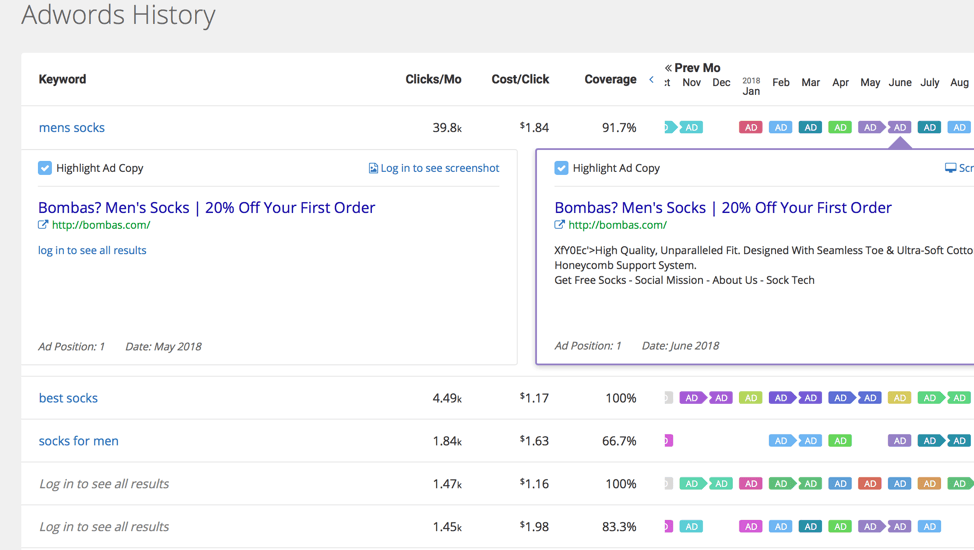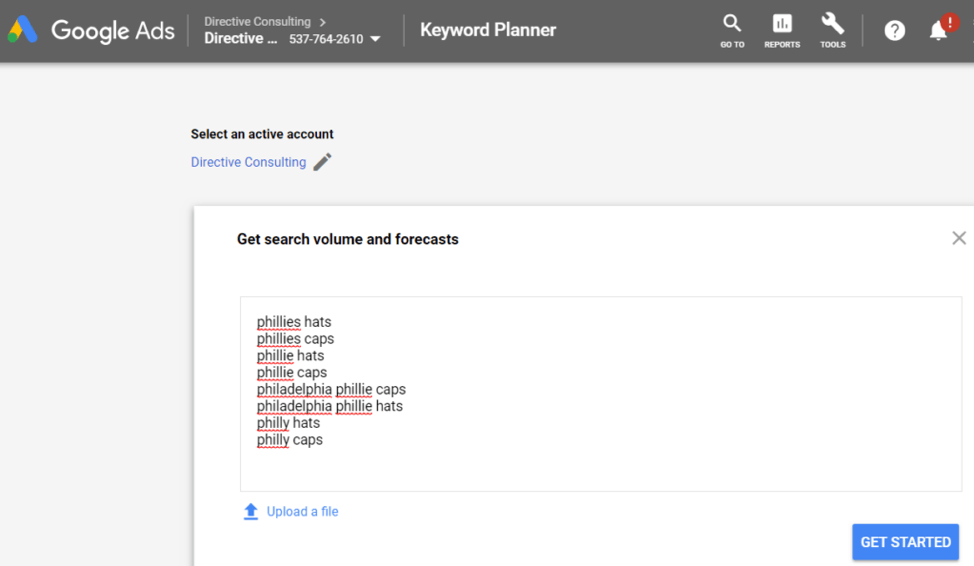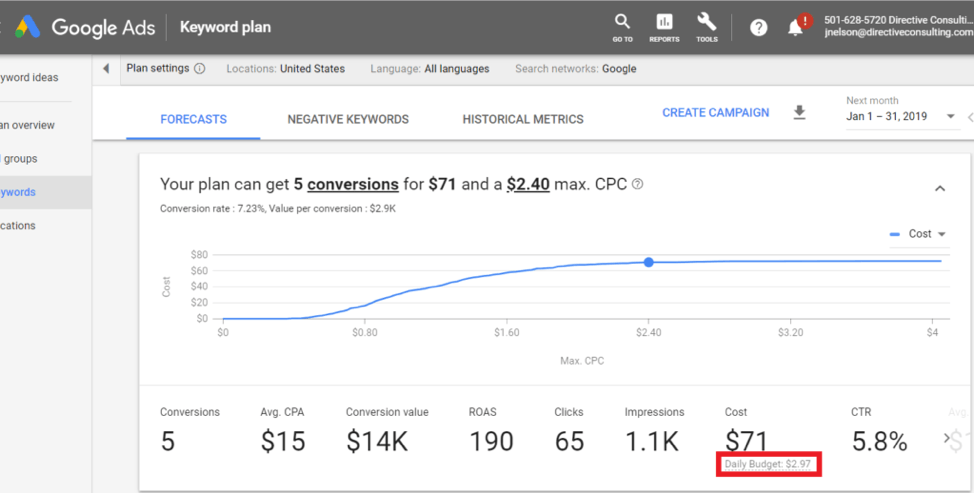How to Calculate Your Google Ads Budget
What is a good budget for Google ads?

Google Ads is one of the most powerful tools in your marketing arsenal for your business. Google Ads has one of the fastest and greatest ROI of any marketing strategy out there. But just how much should you be spending on Google Ads and how do you calculate a budget?
Google Ads does not have a set maximum or minimum – ads budget – it is totally up to you to decide on how much you want to spend. You can have campaigns with a daily budget of as low as $10 or even lower. However, this is not advisable as you will fail at getting Google ads to perform well.
Let’s say your average CPC is $7 and you set your ad spend to be $300 a month. This gives you a budget at just $10 a day. Now, let’s say you have 50 keywords in your account. Technically, after 1 click you’re done for the day. How long do you think it will take for you to gather enough data on all 50 keywords in your account? A very long time.
When I come across small businesses that have low budgets – I turn them away. I recommend to them that they have enough budget for their campaign to run 24 hours a day for at least 2 – 3 months to get adequate data.
Minimum Amount for Google Ads Campaign
Since Google does not have a minimum budget for advertisers wishing to advertise on Google ads you can set anything that you believe your business can afford. You can spend as much or as little as you like and some advertisers will spend millions, some thousands and others hundreds of dollars.
However, most new advertisers typically start at about $500 a month or less. Which is a mistake, without doing research into what an appropriate budget should be. In many cases, advertisers will think Google ads aren’t for their business when in many cases is that their budgets are too small for the number of keywords they are advertising on along with the average cost per click.
If your budget is really small you may want to try using Bing ads. The CPC there is cheaper however, the number of searchers is far less.
Research Keyword Average Cost-Per-Click
The average cost per click (CPC) is the average dollar amount Google Ads will charge when a searcher clicks on your ads. You can use a range of tools such as SpyFu or Semrush to check out the CPC of a given keyword but the best tool is the Google Keyword Planner.
Note that the CPC data that you get from the Google Keyword Planner will typically be an estimate of previous historical data of what advertisers were willing to pay.
The average cost per click will typically vary widely depending on factors such as location, user intent, number of competitors and industry in which you are advertising. You also have to take into account landing page, ads and ad group quality scores which can either increase or decrease your CPC.
For instance, insurance and legal terms such as “Insurance Company Houston” or “Injury Lawyer Miami,” or high purchase intent keywords such as “best drone” or “best lawn mower” will be highly competitive and will attract a higher CPC. The reason for this is that a lot of advertisers will be going for such keywords and will be willing to bid a lot to appear for them on the search results.
Below are the estimated CTR based on industry. However, keep in mind the ad copy, landing page and the position of your ad can influence these numbers below both positively or negatively
How to Use Google Keyword Planner
To get your keywords one of the best free tools is the Google Keyword Planner found inside your Google ads account.
To get your keywords, type in a broad search term related to the service or product you want to advertise in the “service or product” field. If you have not yet done the research, you can enter your website into the “landing page” to get your keywords.
Google Keyword Planner will spit out a list of keywords related to the broad search term or terms that you entered. While your actual CPC may vary during the actual campaign, you can use the estimated CPC to determine a budget.
Research the Competition
Another way to get your keyword cost per click data is to spy on the competition and see how much they are spending and on what keywords. This can also fill in gaps in your data especially if you get the data of a direct competitor that you want to outrank on the search results.
One of the best tools for this is SpyFu, which makes it so easy to research the competition. All you need to do is enter the domain address of the competitor and you will get all the keywords that they are targeting including the average ad spend.
You can also go further back in time and spy on the Google Ads history, including their most successful keywords and how much they spent on those ads. If you can get such insights, you can outbid and write highly relevant copy that would be more likely to outperform the competition, increase ROI and reduce your budget spend.
Using Google Keyword Planner to Estimate the CPC Budget
Once you have your desired keywords, it is time to estimate your budget. Go to Keyword planner and under “Tools” click on “Get search volume and forecasts” then enter the keywords that you selected.
Now click on “Get Started,” and on the next page you should see this:
Google Keyword Planner will display the daily CPC estimate on the right-hand side bottom corner. Hovering over the graph should give you the maximum suggest CPC. Once you input your bid, you should see the traffic estimates and daily costs for your keywords.
Calculate Your Google Ads Budget
To get the monthly budget, you should then multiply your total estimated CPC by 30.4 which should be your monthly budget. For instance, if your estimated daily budget is 4.25 for a group of keywords, your monthly budget will be.
30.4 x 4.25 = 132.24
This should provide a baseline or minimum budget for your Google ads campaign.
Key Performance Indicators and the Ads Budget
While CPC is one of the major metrics, it is not the be-all and end-all KPI. Other important KPIs that will influence your ads budget that you need to track include:
Quality Score – This determines how much you pay for ads – the more relevant your ads are the higher your quality score
Impressions – The number of times your ad will be shown
Click through rates (CTR)
– How often users click on your ads
Average position – The position that your ad appears will determine how much traffic you get. Higher position may cost more but have higher CTRs
Cost per conversion
– The amount of money spent to convert one lead
Conversion rates – Measures the actions that users take such as submitting an email or buying services or products once users click through to your website.
How Much Does Google Ads Cost?
There are many variables that may result in you paying more or less depending on factors you can control such as quality scores, keywords and metrics, and others you cannot control such as competition and CPC. It’s better to have more money to spend and not use it than to have a small budget that you max out every day. Over time you're spending will decrease as you uncover keywords/products that don’t work for you and pause them.
If you need help contact me for
Google Ads management.
Need Help With Your Digital Marketing?
Speak with an expert now!