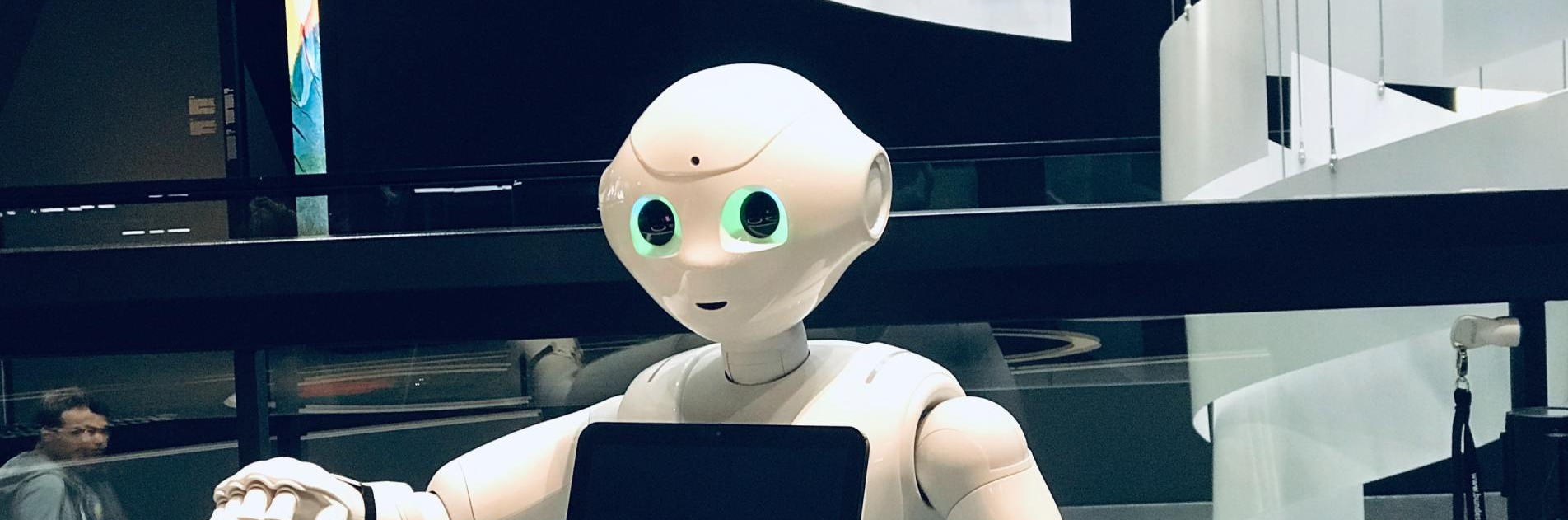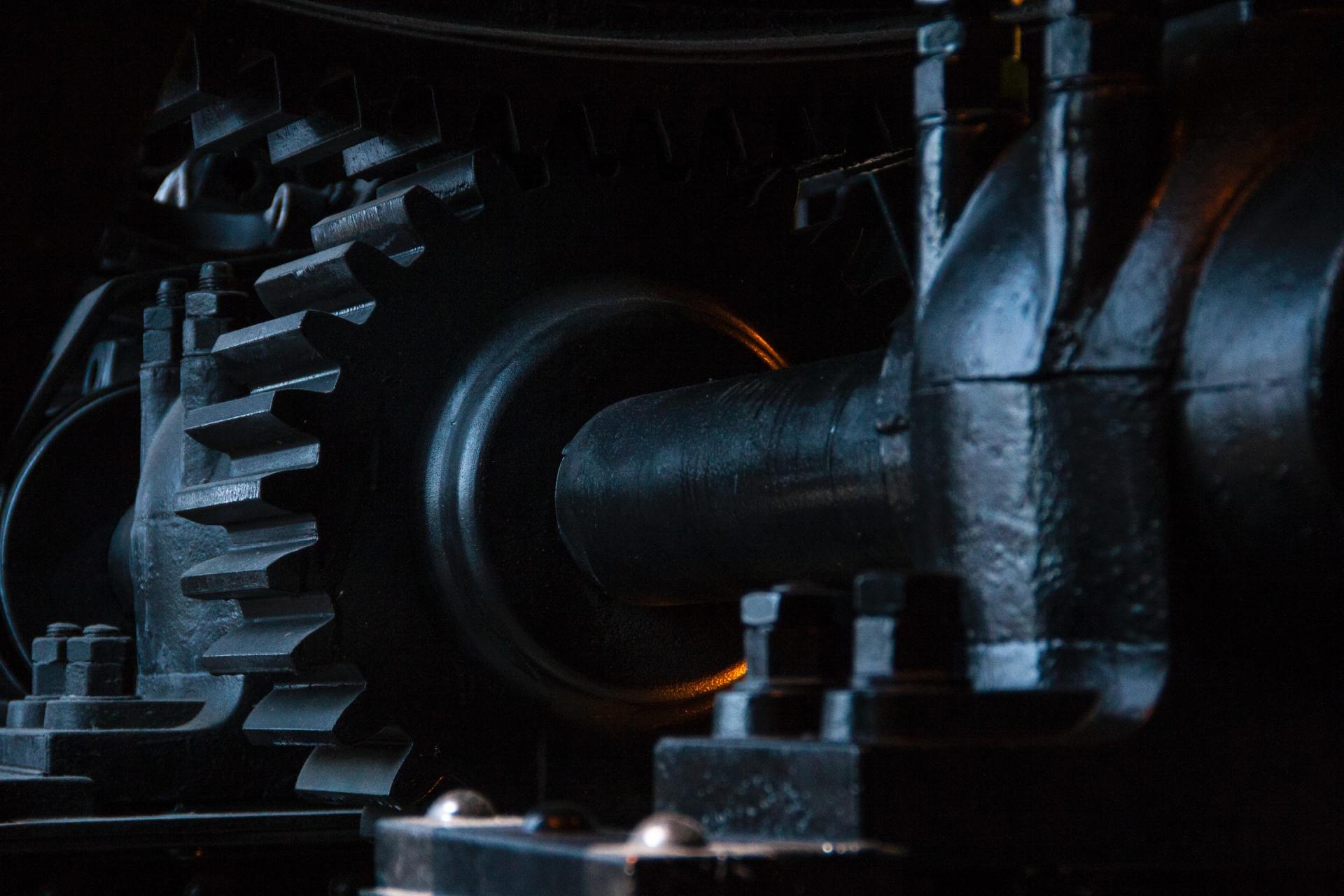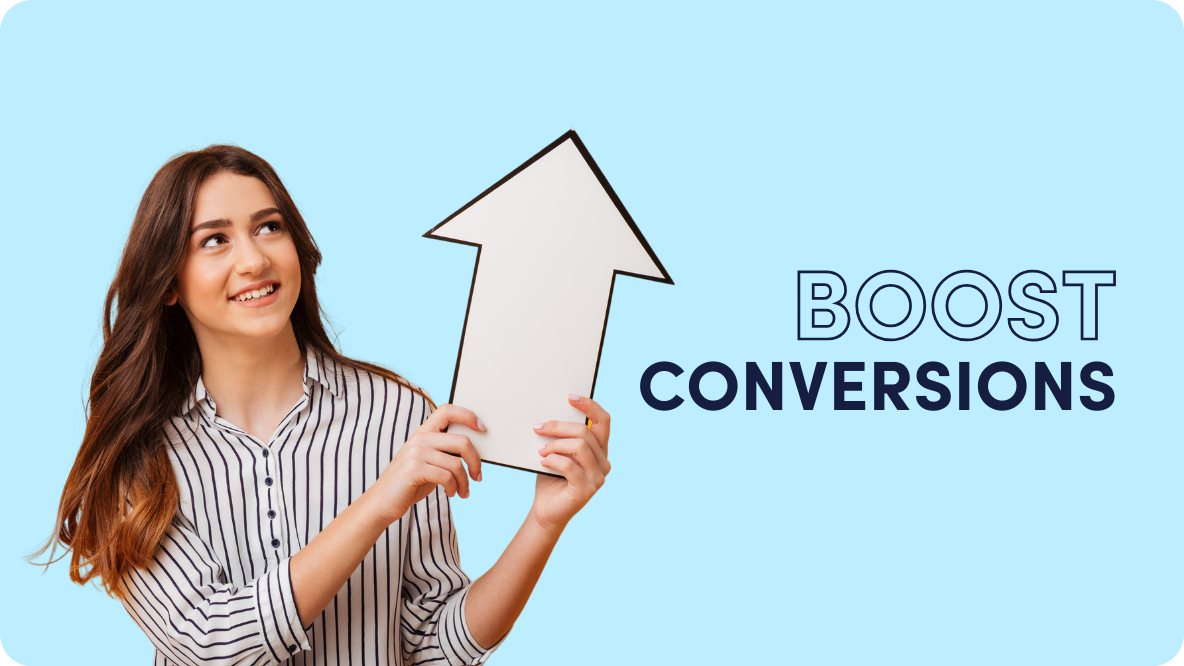What is Google Smart Shopping Ads?
Google is always looking to innovate and Google Smart Shopping is just its latest product. It is a new type of Google Ads campaign that is intended to simplify advertising for e-commerce by making use of automated ad placement and bidding. This will be advantageous for people who find the process of setting up Google Shopping Ads too complex or persons who do not have the time to set it up. However, you need to weigh both the pros and cons of using smart shopping as it may or may not be ideal for your business.
Smart Shopping Campaigns employs machine learning to make automated bids in certain circumstances when it believes the searcher is likely to make a purchase. It then makes an approximate bid for the customer through unique contextual signals it applies for every auction. The algorithm typically uses user historical browsing data and user search queries to predict what product they are interested in.
On display networks, it uses previous engagement data from similar websites or from your website to determine their interests. With Automated ad creation and placement, you get more relevant clicks as ads are placed in ad spaces where they are likely to convert thus improving your conversions and ROI. The question you need to ask yourself is – Should you use Google smart shopping?
The Difference in Smart Shopping Campaigns
Smart Shopping Campaigns are no different from the regular Google Shopping Campaign except for simplification and automation. They maximize conversion value, simplify campaign management and expand the reach of your ads. The Smart Shopping Campaign also combines display remarketing with standard shopping in addition to automated ad placement and bidding.
Another new component introduced with Smart Shopping Campaigns is the ability to serve both display ads and Product Shopping ads. You can also get your ads displayed on display networks, search networks, Gmail and YouTube depending on how relevant they are to users. This should increase the ROI of conversions even more.
How Does Google Smart Shopping Work?
Smart or automated bidding refers to how the Google algorithm uses machine learning and a range of auction time signals such as operating system, language, re-marketing list, time of day, location, and device to determine the unique context of a user’s search, and set a bid that is more likely to convert the client.
Automatic Bid Setting for Smart Shopping Campaigns. There are two settings for automatic bids:
Maximize Value – This makes it possible to generate as much revenue as possible from your budget. However, the setting means that you lose a lot of control over the ad spend.
Target Return On ad Spend (ROAS) – The option focuses on maximizing conversion and revenue. However, it does provide greater control over the ad spend. This is better for campaigns with strict ROI as it will provide better value
Who can use Smart Shopping Campaigns?
Before you can use Google Smart Shopping Campaigns there are several requirements you have to meet. You need to have:
- A Google Ads account
- An audience of at least 100 users or more
- A Google Merchant Center Account
- Shopping Campaigns that had 20 or more conversions in the past 45 days
- A product data feed that you have uploaded and gotten approved in your account
- Tagged the site for dynamic re-marketing
- A conversion tracking tag installed on the website
- A re-marketing global site tag on the website
- Tracking for transaction-specific conversion values
How to Set Up Smart Shopping Campaigns
Smart Shopping combines display marketing and conventional Google Shopping. As such, if you are running any of these you need to pause them before you target the same products using smart shopping.
The procedure to set up smart shopping campaigns is as follows:
- Log into Google Ads user interface and create your new campaign
- Click on Shopping on the dashboard to select it, then click on “Sales as the campaign goal.
- Click on the Merchant Center Account you intend to use and then select the target country for the campaign
- Lastly, check the box beside “Smart Shopping Campaign”
- Name your campaign and assign a budget
- Set a Target ROAS (this is optional). However, note that If you do not set the ROAS, the algorithm will default to maximize conversion bidding.
- Choose the product group and upload the images
- Note that the algorithm will include all the products that you included in the product feed unless you specified that you do not want them included. The system works best when the algorithm uses website engagement levels to determine the best product ads to serve to searchers. As such, it is critical to include all products.
- Add the business logo for use in the Display Networks. Also add final URL, description and a long and short headline.
Best Practice for Smart Shopping Ads
There are several tips and tricks including recommendations from Google to improve the performance of Smart Shopping Ads. According to best practice:
- You need to keep in mind that the default setting for campaigns is to maximize conversion value and conversions according to the budget. The goal is to provide the highest ROAS and highest conversion values.
- It is best to use Conventional Shopping campaigns with a maximization bidding setting to fulfill re-marketing and conversion requirements.
- Allow for some time for the Google algorithms to collect data on your customers. 15-20 days is sufficient, meaning that you should start seeing good results in between two to three weeks. Depending on conversion volume, the period could be shorter or longer.
- Track your performance and measure how each campaign performs once you implement Smart Shopping campaigns and compare them to the traditional Google Shopping campaigns you were running before.
- Update your feeds regularly! Optimize images, descriptions, and titles across all the campaigns.
- Target a few specific product groups when you are starting and continue to run the rest on the traditional Google Shopping campaign. This will ensure you do not experience a sudden interruption ion performance on your eCommerce store.
Pros of Google Smart Shopping
Shopping campaigns used to be complex and tedious even for the experts. Smart Shopping campaigns now provides a range of features to revolutionize how consumers shop and e-commerce businesses advertise on Google. Some of the Pros of Google smart shopping are:
Better Optimized Campaigns without Tedious Setting Up
Previously it was a complicated affair to maintain a shopping campaign. It was not that hard to do for smaller retailers with fewer products. They could upload a sheet containing the products in their store to the Merchant Feed and be ready for Google Shopping. However, large retailers with thousands of products could not do that.
Large retailers typically had to acquire or subscribe too hard to manage and expensive tools to upload all the products in their store to the Merchant Feed before they could start their campaigns. One major pro of smart shopping campaigns, it is now easy to provide ad information to the feed directly from the website.
Smart Shopping Allows you to Select “Drive store visits,” as a Smart Goal
A lot of consumers prefer to shop on e-commerce stores but there are still a ton of people who prefer to do their shopping at brick and mortar stores. With Smart Shopping you get access to features that allows you to target people that may be more likely to go to a physical store from search. Since about 50% of searchers will visit a store within a day of searching for local service businesses and 80% of local searches convert, you stand to significantly improve conversions with Smart Shopping.
Smart Shopping Allows you to set “Acquire new customers,” as a Smart Goal
Rather than just tracking conversions and clicks, Smart Shopping makes it possible to track new customers and also provides insights that can help make decisions to drive more sales. For instance, with the data you get, you can refine your targeting to improve your ROI.
Ecommerce Businesses can Automate Advertising Campaigns
Setting up advertising on Google Shopping may take too much time or cost a lot of money. With Smart Shopping, the process is less complex and less time-consuming. Most aspects of a campaign from targeting to creatives and bidding can be automated. This makes advertising more efficient for businesses to run advertising campaigns.
Cons of Smart Shopping Campaigns
While Smart Shopping campaigns can be very effective, they also have some limitations. Some of these limitations include:
Ad Scheduling – You do not have the option of scheduling when your ads will run as the algorithm makes all the decisions. Until the algorithm learns which are the best hours you will lose money to bad scheduling decisions.
Audience Targeting – Google will select the customers that it thinks are best for you.
Bid Adjustments – Adjusting and optimizing can significantly improve the performance of a campaign and improve the ROI on budget spend. With Smart Shopping there is no option to adjust your bids.
Device Targeting
– Some businesses do better on mobile while others do better with desktop, but Smart Shopping does not allow you to decide what devices to run your ads on thus wasting your money.
Granular Reporting
– It is impossible to determine where your sales are coming from as Smart Shopping combines all of Gmail, YouTube, and Shopping and Display data.
Lack of Negative Keywords – It is not possible to set negative keywords in Smart Shopping. Negative keywords can be very important in enhancing the efficiency of a campaign. By not having this feature there is some inherent inefficiency in Smart Shopping as you would inevitably appear for irrelevant search traffic.
Location Targeting – while you can target a country you cannot exclude or target specific regions and thus you will pay for irrelevant traffic.
Network Placements – Businesses are not allowed to decide where their ads will appear and this makes measuring performance difficult. For instance, Search and Gmail will overall be better when you optimize for conversions, while you will typically get lower conversions and CTRs on Display Networks. Since you cannot opt-out of networks that do not work for you, you are likely to pay for unqualified or poorly converting traffic.
Smart Shopping Campaigns Performance Declining?
Unfortunately, the downfall of using an automated strategy is that it tends to perform less the more time goes by. You’re giving up control to a system that will try to drive more sales by allowing your products to show for broader (and in many cases irrelevant) terms.
Hopefully, you now have an understanding of how Google shopping works. While it may seem like a good option at first it will cost you more money in the long term. If you’re having issues with your shopping campaigns and need help contact me.